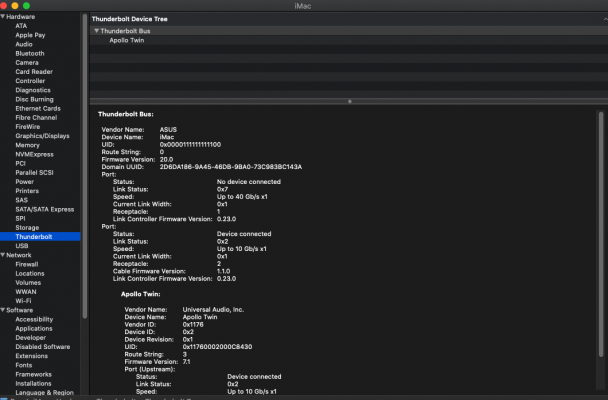NorthAmTransAm
Moderator
- Joined
- Jul 26, 2018
- Messages
- 2,042
- Motherboard
- MSI Pro Z690-A DDR4
- CPU
- i7-12700k
- Graphics
- RX 580
- Mac
- Mobile Phone
I'm on the current BIOS, and I believe this is a rev A card but could be wrong. I don't think it should matter though.Which BIOS version are you on and do you have a rev. 1 or 2 card? Maybe this makes a difference? I'm totally stumped. And obsessed. Thank you for all of your help so far, truly.
Do you have a spare drive you can do a clean install of macOS on?