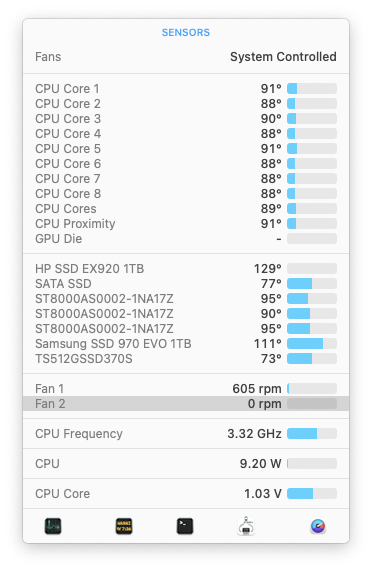pastrychef
Moderator
- Joined
- May 29, 2013
- Messages
- 19,458
- Motherboard
- Mac Studio - Mac13,1
- CPU
- M1 Max
- Graphics
- 32 Core
- Mac
- Classic Mac
- Mobile Phone
I'm curious though.
A dock like the one you suggested through the Amazon links would only partially work on a hackintosh.
If I connect the USB Type C to say an Asus Rog Strix Z390-I Gaming then I would not get Ethernet, HDMI/DP. am I correct?
Thanks.
I have not personally tried one of those devices, but I don't see why it wouldn't work.
I have a Dell MKS14 monitor stand which has USB 3 hub, USB-to-Ethernet, SD card reader/writer, and USB-to-DisplayPort included and everything works. *The USB-to-DisplayPort requires installation of drivers.