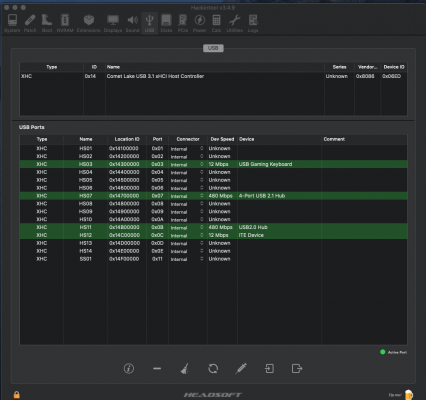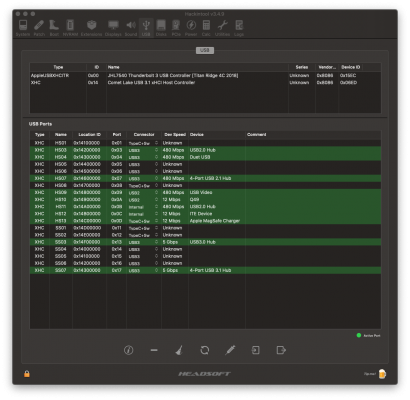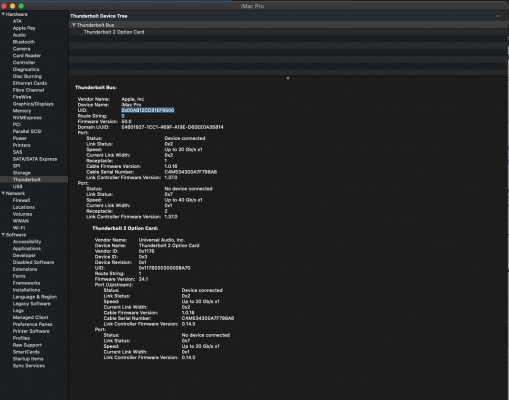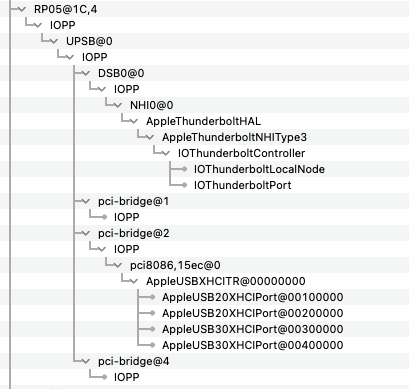@CaseySJ Hi there, Not sure if you remember but when I transitioned from 0.6.1 to 0.6.2 I could not boot anymore from the Windows 10 NVMe drive. I would pick Windows 10 from OC picker then I would see Windows 10 spinning dots for a few seconds then it would reboot. I was hoping that with 0.6.3 this would have been fixed even if I have not idea what the root cause was but unfortunately it was not. The issue is still the same one. Any suggestion? If I reloaded the 0.6.1 it worked when I had Catalina but now that I have updated to Big Sur, I am not sure if it will work.
I guess one solution would be to reinstall windows 10? but then I have to re-download 110GB of Microsoft Flight Sim 2020

Would like to avoid it if possible.
Thanks