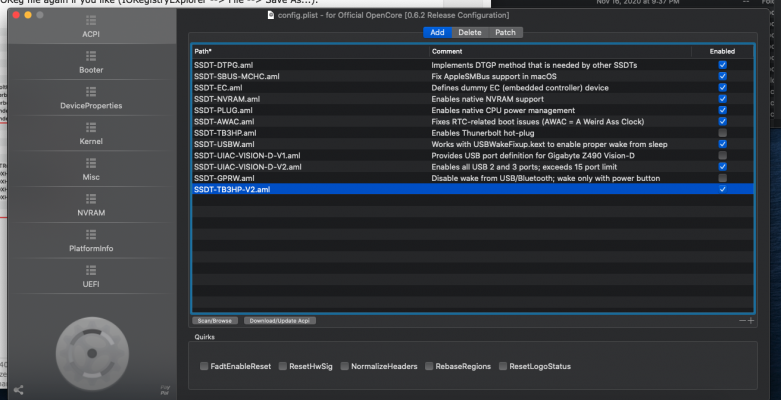- Joined
- Feb 18, 2018
- Messages
- 786
- Motherboard
- Gigabyte TRX40 Aorus Xtreme
- CPU
- Ryzen 3970X
- Graphics
- RX 6900 XT
- Mac
- Classic Mac
- Mobile Phone
Thanks Casey, that worked like a charm, just with the side effect of breaking my custom icon for Big Sur. 2 steps forward, 1 step back as usual
I only tried the once but didn't get it working at all, custom icons & labels that is. I thought I had read the documentation OK but it seems not so. At some point I'll have a look for a proper guide to see where I went wrong - and find some decent icons.