- Joined
- Oct 2, 2019
- Messages
- 109
- Motherboard
- GA Z370N WiFi
- CPU
- 8700K
- Graphics
- Vega 56
- Mac
could someone kindly explain what the command means and does? Thanks!
could someone kindly explain what the command means and does? Thanks!
Is there a built-in malware protection? Or you mean the message saying that the program is not downloaded from the App Store?

First you'll need some background info about networking and the domain name system so read this article.could someone kindly explain what the command means and does? Thanks!
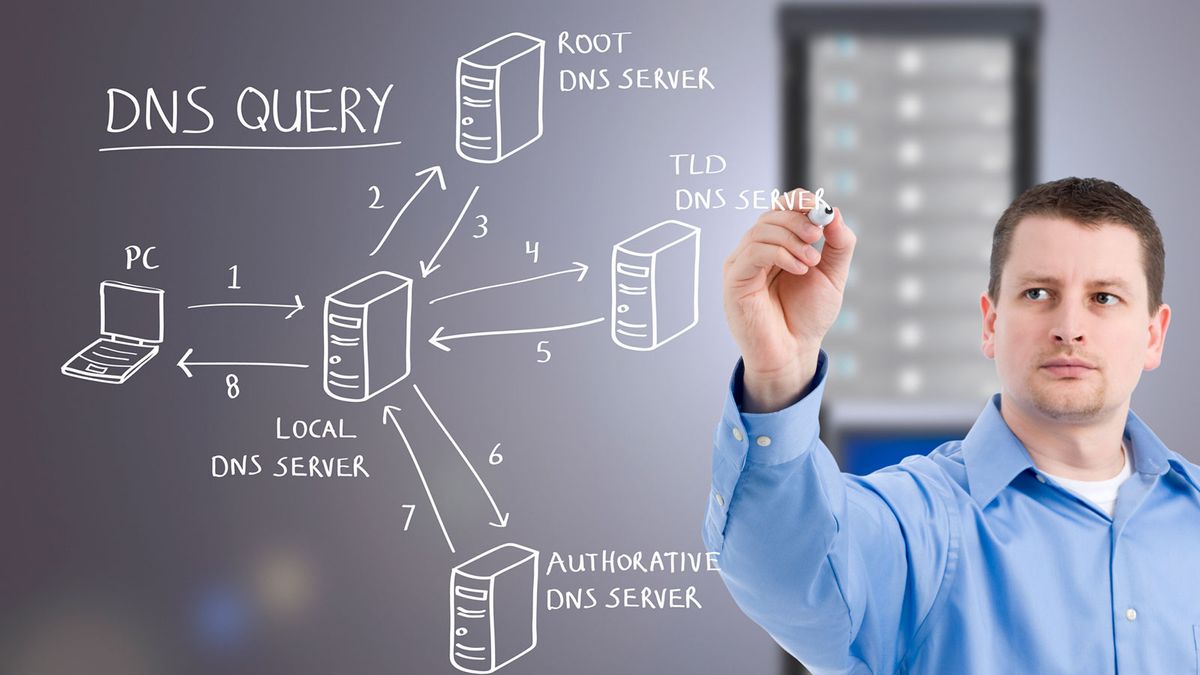
:max_bytes(150000):strip_icc()/GettyImages-959901222-5c8ffa3f46e0fb00015558e2.jpg)
Thank you. Guess I've never seen "... will damage your computer". So whenever an App is opened, it will automatically phone home? Or it only phone home once at the start, then never again?
As you probably have already learned during Apple’s OCSP responder outage, you can block OCSP requests in several ways, the most popular ones being Little Snitch and editing your /etc/hosts file. Personally, I wouldn’t suggest doing that as it prevents an important security feature from working.
Now that you know the actual facts, if you think your privacy is put at risk by this feature more than having potential undetected malware running on your system, go ahead. Otherwise, don’t bother.
sudo sed -i "" "/ocsp\.apple\.com/d" /etc/hostsGreat video and thanks for the info. Very strangely I use vypr vpn, it has worked great up until Big Sur came along. Now if I try launch the program the computer reboots. I have been talking to the people at vypr and they have updated the app but it still has issues. After watching your video I decided to try launch the app with internet disconnected, and bingo! it worked and runs and functions fine! A coincidence? Very strange.... any thoughts from some of you people more in the know?Apple is watching you
