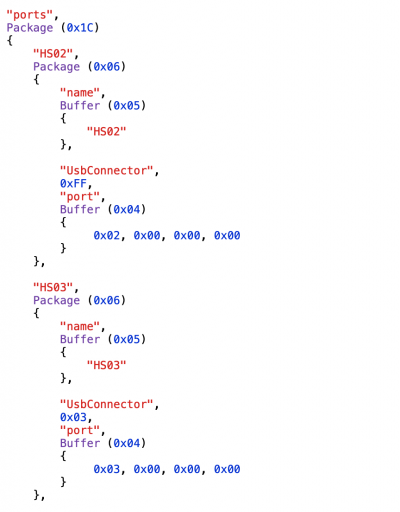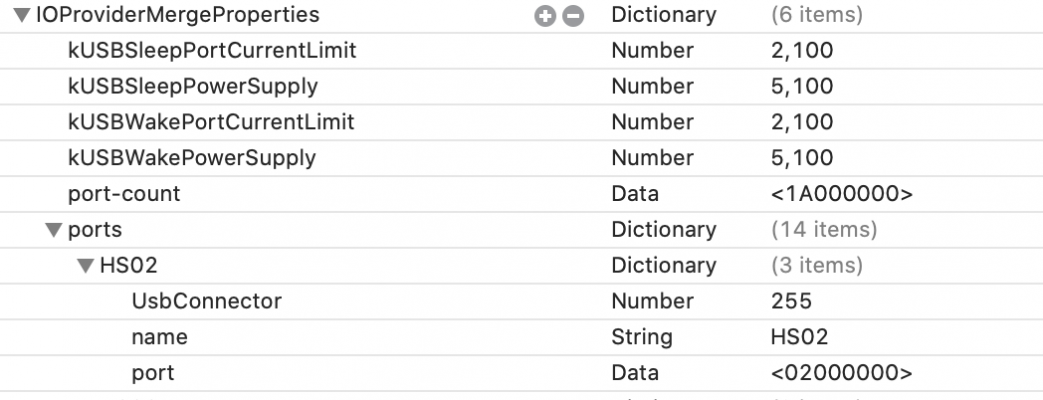- Joined
- Jun 29, 2020
- Messages
- 7
- Motherboard
- z490 vision d
- CPU
- 10700k
- Graphics
- Sapphire Nitro 5700xt
How can I get past Apples DRM in the TV app? It works, shows the trailers but when I try to play the video it just shows the player in fullscreen and noting happen. Downloading the videos also does not work. Netflix works.
I use the latest 0.6.3 zip from CaseySJ without changes and with AMD plist. I'm using iMac19,1

I use the latest 0.6.3 zip from CaseySJ without changes and with AMD plist. I'm using iMac19,1