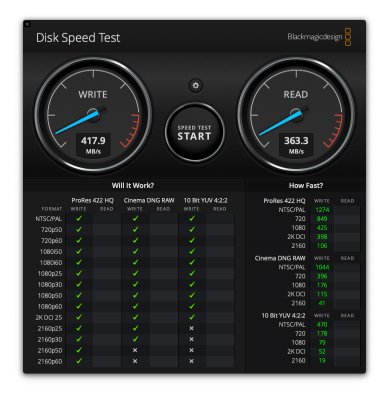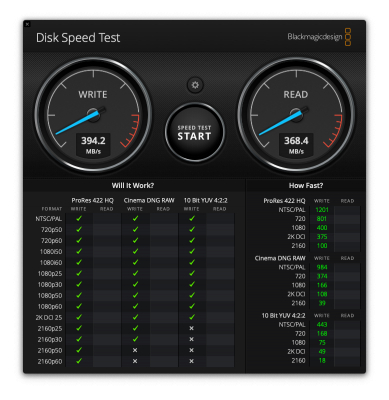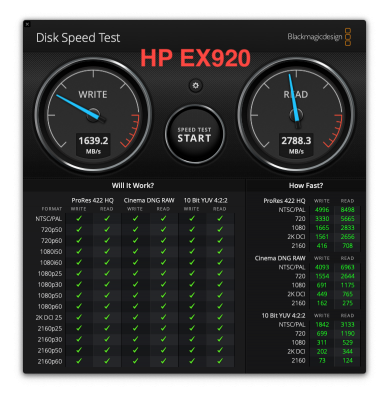So I successfully reinstalled macOS on my same rig, and now I'm pushing to test why my USB ports were
all registering erroneously as HS## in Hackintool, and why my second NVMe drive was registering write speeds under 50 MB/s.
The former showed promise in that I can now see SS## ports in addition to HS## ports, but I am still getting disappointing speed test results even when a USB 3.0 stick is initialized in one of the SS ports.
View attachment 484605
The port in question is SS01 (the one USB 3.1 port on this motherboard) using a Sandisk Extreme Pro 64GB 3.0 drive. The Blackmagic speed test results are clearly visible.
This is an improvement over the initial installation (in that Hackintool wouldn't even list a single HS-enumerated port), but the speeds are still what I was experiencing previously.
The Sandisk Extreme Pro is rated for read/write speeds of 240-260 MB/s. In my first installation, I was consistently seeing read speeds that matched expectations; this included my Silicon Power NVMe drive, which would register 2,300 MB/s read speeds but a mind-numbing 250 MB/s write speed. I have no idea if these two issues are related (the former being USB, the latter being PCI-e) but it's all I got at this point.
Here is a screen grab of Blackmagic testing the speed of my SP NVMe drive:
View attachment 484606