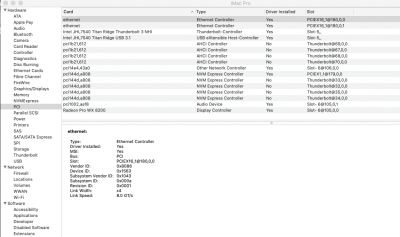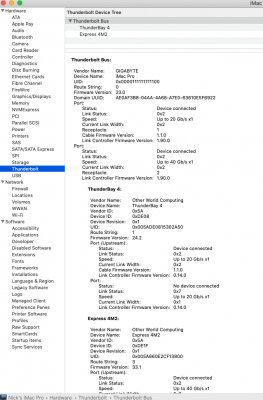- Joined
- Jun 13, 2018
- Messages
- 736
- Motherboard
- Prime X299-A II
- CPU
- i9 9980XE
- Graphics
- RX 6800 XT
- Mac
- Classic Mac
- Mobile Phone
Edit
Can I confirm or deny? Sounds like a very legalistic posit to me....Are you an Attorney? Should I raise my right hand and swear an oath........????
I'm going to guess that maybe, just maybe, English is not your first language? If not, then what is it with the legalistic question, actually?
I do not have any issues with slowdowns, period. But I run bios 2002 with no overclocking (just XMP, nothing else). And, please do not ask for my EFI. I won't post it, not on this thread or any of the other X299 thread....
I don't wanna upset anyone here, it's just as you supposed, I'm Italian so English is not my first language. I was simply asking if u got similar issues with VII and now I know you are ok. I say sorry if my words sounded legalistic, they were obviously not supposed to be.
Agree a bios upgrade is not a must as long as things work. However with my 10980XE on Windows I can see a cine bench boost from 6000pts with b2002 to 8600pts under 3101 so I think the cascade lake can benefit from the latest bios.
@pieropontra in my case it seemed that an EFI config was causing that. If your MB is the same try using my EFI posted before and see if that solves the trick.
YEah newer BIOS are actually designed to support 10th gen microcode so it's correct that your point go higher with that. I got a different board, but I checked your EFI and it's 99% similar to mine (a part from the stuff related to board like USB mapping etc.).