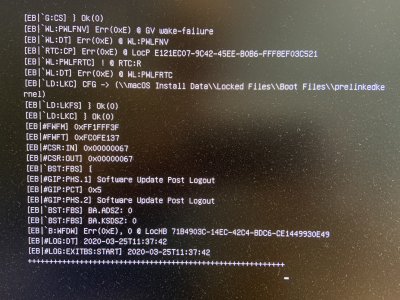You are using an out of date browser. It may not display this or other websites correctly.
You should upgrade or use an alternative browser.
You should upgrade or use an alternative browser.
macOS 10.15.4 Update
- Thread starter tonymacx86
- Start date
- Status
- Not open for further replies.
- Joined
- Oct 2, 2019
- Messages
- 109
- Motherboard
- GA Z370N WiFi
- CPU
- 8700K
- Graphics
- Vega 56
- Mac
Hi, I know how to use clover .... Time is already selected at 3 seconds, it was always like that. I did more tests yesterday. With version 5103 clover booting automatically without any problems, as I updated to 5106 / 5107, I have to manually select.
That is a pain to manually select each time. Not sure if you can downgrade Clover to some older versions, I can only say that 5093 beta worked for me. But remember to backup first. Incidentally, you can use the original free MacOS Disk Utility to do backup (with a few tricks: run it at the reserve drive, and replace the backup disk EFI with your current EFI). I noticed that it wasn't mentioned at the installation guide.
- Joined
- Nov 1, 2014
- Messages
- 204
- Motherboard
- Asus Prime X299-Deluxe II
- CPU
- i9-9980XE
- Graphics
- RX 6900 XT
- Mac
- Mobile Phone
My X99 i7 6950x is Updated to... No Problem

xcpm_core_scope_msrs © Pike R. Alpha Modify 10.15.4 N.Mano
Comment String <-> xcpm_core_scope_msrs © Pike R. Alpha
Disabled Boolean <-> No
Find Data<-> 31D2E857 D2FFFF
MatchOS String <-> 10.15.x
Replace Data<-> 31D29090 909090
xcpm_core_scope_msrs © Pike R. AlphaModify 10.15.4 N.Mano
Comment String <-> _xcpm_SMT_scope_msrs_2 (c) Pike R. Alpha
Disabled Boolean <-> No
Find Data<-> 31D2E8E9 F9FEFF
MatchOS String <-> 10.15.x
Replace Data<-> 31D29090 909090
xcpm_pkg_scope_msrs (c) Pike R. Alpha Modify 10.15.4 N.Mano
Comment String <->xcpm_pkg_scope_msrs (c) Pike R. Alpha Modify 10.15.4 N.Mano
Disabled Boolean <-> No
Find Data<-> 31D2E8CE 55E7FF
MatchOS String <-> 10.15.x
Replace Data<-> 31D29090 909090
_xcpm_SMT_scope_msrs #1 (c) Pike R. Alpha
Comment String <->_xcpm_SMT_scope_msrs #1 (c) Pike R. Alpha
Disabled Boolean <-> No
Find Data<-> BE060000 005DE908 000000
MatchOS String <-> 10.15.x
Replace Data<-> BE060000 005DC390 909090
_xcpm_SMT_scope_msrs #2 (c) Pike R. Alpha Modify N.Mano 10.15.4
Comment String <->_xcpm_SMT_scope_msrs #2 (c) Pike R. Alpha
Disabled Boolean <-> No
Find Data<-> 31D2E83E 61FFFF
MatchOS String <-> 10.15.x
Replace Data<-> 31D29090 909090
_xcpm_ performance_patch @PMheart/Pike R. Alpha/Modify 10.15.4 N.Mano
Comment String <->__xcpm_ performance_patch @PMheart/Pike R. Alpha
Disabled Boolean <-> No
Find Data<-> 41C1E608 4963D689 D048C1EA 20
MatchOS String <-> 10.15.x
Replace Data<-> 41C1E608 B800FF00 0031D290 90
Comment String <-> xcpm_core_scope_msrs © Pike R. Alpha
Disabled Boolean <-> No
Find Data<-> 31D2E857 D2FFFF
MatchOS String <-> 10.15.x
Replace Data<-> 31D29090 909090
xcpm_core_scope_msrs © Pike R. AlphaModify 10.15.4 N.Mano
Comment String <-> _xcpm_SMT_scope_msrs_2 (c) Pike R. Alpha
Disabled Boolean <-> No
Find Data<-> 31D2E8E9 F9FEFF
MatchOS String <-> 10.15.x
Replace Data<-> 31D29090 909090
xcpm_pkg_scope_msrs (c) Pike R. Alpha Modify 10.15.4 N.Mano
Comment String <->xcpm_pkg_scope_msrs (c) Pike R. Alpha Modify 10.15.4 N.Mano
Disabled Boolean <-> No
Find Data<-> 31D2E8CE 55E7FF
MatchOS String <-> 10.15.x
Replace Data<-> 31D29090 909090
_xcpm_SMT_scope_msrs #1 (c) Pike R. Alpha
Comment String <->_xcpm_SMT_scope_msrs #1 (c) Pike R. Alpha
Disabled Boolean <-> No
Find Data<-> BE060000 005DE908 000000
MatchOS String <-> 10.15.x
Replace Data<-> BE060000 005DC390 909090
_xcpm_SMT_scope_msrs #2 (c) Pike R. Alpha Modify N.Mano 10.15.4
Comment String <->_xcpm_SMT_scope_msrs #2 (c) Pike R. Alpha
Disabled Boolean <-> No
Find Data<-> 31D2E83E 61FFFF
MatchOS String <-> 10.15.x
Replace Data<-> 31D29090 909090
_xcpm_ performance_patch @PMheart/Pike R. Alpha/Modify 10.15.4 N.Mano
Comment String <->__xcpm_ performance_patch @PMheart/Pike R. Alpha
Disabled Boolean <-> No
Find Data<-> 41C1E608 4963D689 D048C1EA 20
MatchOS String <-> 10.15.x
Replace Data<-> 41C1E608 B800FF00 0031D290 90
- Joined
- Nov 17, 2009
- Messages
- 7,365
- Motherboard
- Z370N WIFI
- CPU
- i7 8700K
- Graphics
- HD 630
- Mac
- Classic Mac
- Mobile Phone
Just to report my 7 Series system did not need Clover r5107 to update using the 10.15.4 Combo Update. Used Clover r5104 with no issues.
GA-H77N-WIFI - i3-3225 - HD 4000

GA-H77N-WIFI - i3-3225 - HD 4000
Last edited:
- Joined
- Nov 26, 2011
- Messages
- 5
- Motherboard
- MSI Z170A Gaming M5
- CPU
- Core i5-6500K ‘Skylake’ @ 3.2 GHz
- Graphics
- MSI Aero ITX Radeon RX560
- Mac
- Mobile Phone
Updated 10.15.3 > 10.15.4 last night, but not without with a couple of problems along the way.
1. Updated Clover v5100 > v5107 via Hackintool before installing as recommended, but 5107 doesn't auto-select macOS for booting anymore.
2. I got stuck in a reboot loop toward the end of the install. Interrupting to boot in verbose mode, I saw repeated messages about 'Begin GFx firmware update' or some such before a kernel panic. So I had to boot from Clover with the argument '-disablegfxfirmware,' then add that argument to my config.plist.
All OK now, but the reboot loop threw me. I thought about cloning back to 10.15.3, glad I didn't.
1. Updated Clover v5100 > v5107 via Hackintool before installing as recommended, but 5107 doesn't auto-select macOS for booting anymore.
2. I got stuck in a reboot loop toward the end of the install. Interrupting to boot in verbose mode, I saw repeated messages about 'Begin GFx firmware update' or some such before a kernel panic. So I had to boot from Clover with the argument '-disablegfxfirmware,' then add that argument to my config.plist.
All OK now, but the reboot loop threw me. I thought about cloning back to 10.15.3, glad I didn't.
- Joined
- Nov 17, 2009
- Messages
- 7,365
- Motherboard
- Z370N WIFI
- CPU
- i7 8700K
- Graphics
- HD 630
- Mac
- Classic Mac
- Mobile Phone
Report: my 9 Series Broadwell BRIX system did not need Clover r5107 to update using the 10.15.4 Combo Update. Used Clover r5104 with no issues.
Gigabyte BRIX S - i5-5200U - HD 5500

Gigabyte BRIX S - i5-5200U - HD 5500
Last edited:
- Joined
- Apr 12, 2016
- Messages
- 253
- Motherboard
- Dell Inspiron 3471
- CPU
- i3-9100
- Graphics
- UHD 630
- Mac
- Classic Mac
- Mobile Phone
My story. Eventual success. First tried updating using software update preferences while under existing Clover 5102. Failed to download update with peculiar message ; check internet connection (which was fine).
Then updated Clover to 5107 using Hackintool.
Updated Lilu, Apple ALC, and Whatevergreen manually from versions of January to latest (March) 2020.
Tried to update and this time download of updater was successful.
As noted, this Clover did not autoselect the prebooter, but jumped right to the old 10.15.3.
Had to manually choose prebooter using the arrow keys at Clover boot screen.
15 minutes of preboot. Next reboot correctly booted from main partition, 10 more minutes of boot time and good to go.
Also note, I have had trouble in the past losing graphics during installation cycles. I blamed HD530 or implementation but it was a Bios setting. My bad.
Then updated Clover to 5107 using Hackintool.
Updated Lilu, Apple ALC, and Whatevergreen manually from versions of January to latest (March) 2020.
Tried to update and this time download of updater was successful.
As noted, this Clover did not autoselect the prebooter, but jumped right to the old 10.15.3.
Had to manually choose prebooter using the arrow keys at Clover boot screen.
15 minutes of preboot. Next reboot correctly booted from main partition, 10 more minutes of boot time and good to go.
Also note, I have had trouble in the past losing graphics during installation cycles. I blamed HD530 or implementation but it was a Bios setting. My bad.
- Joined
- Sep 20, 2011
- Messages
- 133
- Motherboard
- Gigabyte Z370M D3H
- CPU
- i5-8600K
- Graphics
- RX 580
- Mac
- Mobile Phone
Hello everyone! I'd like to, in a way, confirm that Clover r5103 gives problems. My computers all refused to boot the installer. After update to r5107 it all worked nicely. This was the first problems I had for ages, and probably only because I hesitated to update Clover as I normally do. Stay healthy!
Attachments
- Status
- Not open for further replies.
Copyright © 2010 - 2024 tonymacx86 LLC