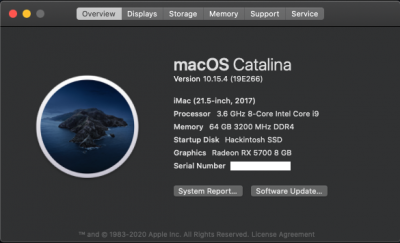- Joined
- May 16, 2014
- Messages
- 182
- Motherboard
- ASUS Z490-I STRIX GAMING
- CPU
- i5-10600K
- Graphics
- HD630, RX 5700 XT
- Mac
- Mobile Phone
No issues.
GA-Z77N
Dell 7280
I did not upgrade clover. Using 5105
GA-Z77N
Dell 7280
I did not upgrade clover. Using 5105