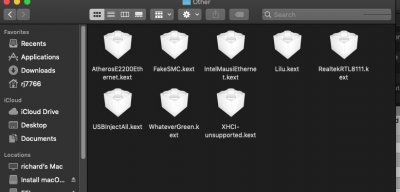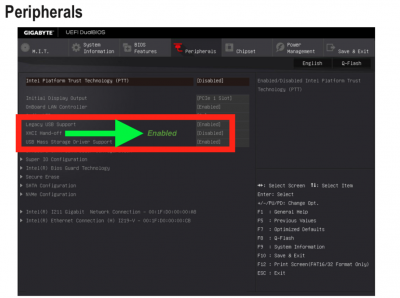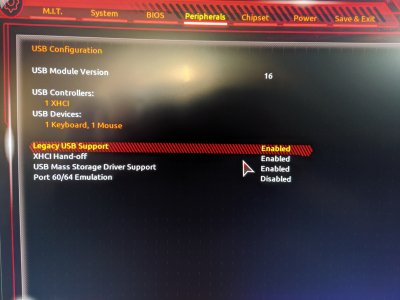- Joined
- Aug 24, 2019
- Messages
- 16
- Motherboard
- gigabyte h170n
- CPU
- i3 6100
- Graphics
- intel / r9 nano
I am trying to install mojave on an old desktop i have.
I am getting the universal "no" sign. THink ghostbusters logo but white.
I used unibeast to create flash drive
MB - gigabyte h170n wifi
cpu i3 6100
vid- r9 fury nano
I have not added or removed anything from what ever unibeast setup. I assumed once i go tinto the OS post install i would need to worry about kexts etc.
Any point me in the right direction or let me know what additional info to acquire to get appropriate help.
I am getting the universal "no" sign. THink ghostbusters logo but white.
I used unibeast to create flash drive
MB - gigabyte h170n wifi
cpu i3 6100
vid- r9 fury nano
I have not added or removed anything from what ever unibeast setup. I assumed once i go tinto the OS post install i would need to worry about kexts etc.
Any point me in the right direction or let me know what additional info to acquire to get appropriate help.