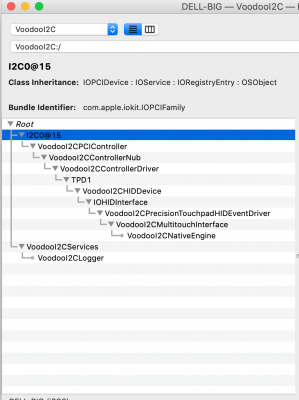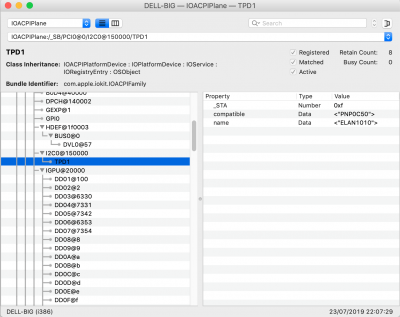- Joined
- Apr 21, 2016
- Messages
- 1,005
- Motherboard
- ASUS X556UA-Clover
- CPU
- i5-6200U
- Graphics
- HD 520,1366x768
- Mobile Phone
Add CoolStar's 2 patches to your config.plist:I try to use VoodooI2CHID.kext with my laptop Dell Inspirion 7559 UHD (ELAN1010). Also, I tried to use VoodooI2CELAN.kext with or without VoodooI2CHID.kext but unsuccessfully.
The touchscreen works like a great touchpad, including multitouch. But the touchpad itself works only as basic as when using a single VoodooPS2Controller. That is, without multitouch.
I tried almost everything mentioned in this thread and in the documentation, but nothing helped.
I hope for your help.
OS-X-Clover-Laptop-Config/config_patches.plist at bcd876e93df197c1cbf04ba5923b5479f94988d4 · RehabMan/OS-X-Clover-Laptop-Config
Some Clover config.plist files for common Intel graphics configurations - RehabMan/OS-X-Clover-Laptop-Config