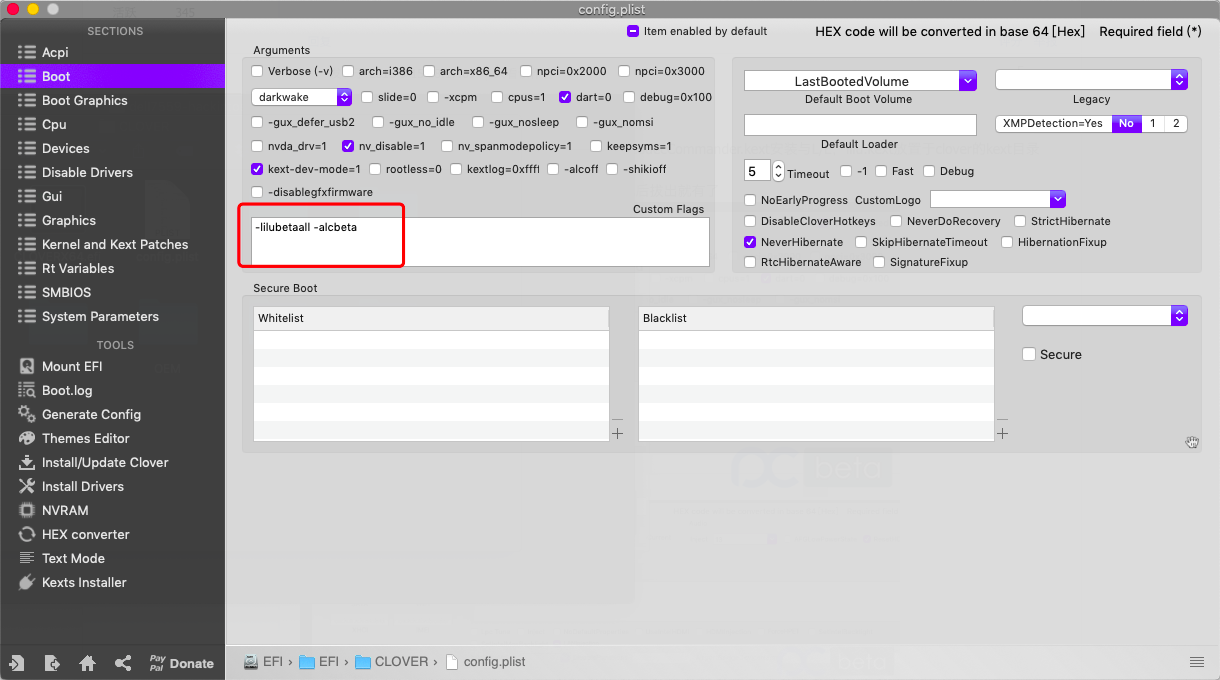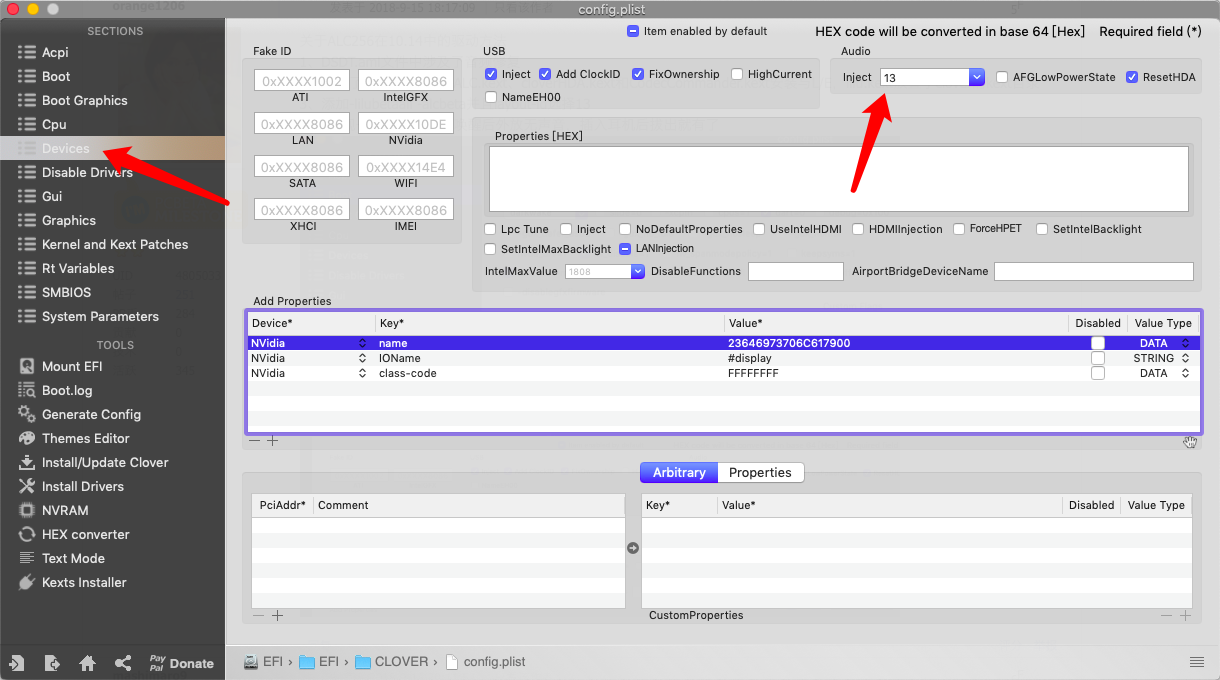- Joined
- Apr 15, 2018
- Messages
- 77
- Motherboard
- Dell Inspiron 15 7559
- CPU
- i7 6700HQ
- Graphics
- HD530
- Mac
- Mobile Phone
That fixed the title problem but the computer still won't boot without the USB, do you know a reason that it could be doing that? it panics and restarts, but it doesn't do that when I have the 2014 MBP plist installed. Thanks for helping me out