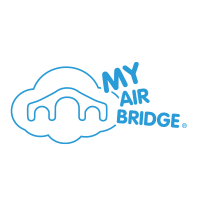- Joined
- May 22, 2011
- Messages
- 914
- Motherboard
- Gigabyte Z370N-WiFi
- CPU
- i7-8700
- Graphics
- RX 6800 XT
- Mac
- Classic Mac
- Mobile Phone
@pastrychef Great rundown and explanation, thank you - I appreciate that.
@mattystonnie Interesting about the X299 part. That was sort of my concern or question about how the basic i7-8700 would be treated with an iMacPro SMBIOS.
I assume the big drawback here is just the CPU mismatch of Xeon vs Core i7?
I could care care less what the SMBIOS is if it "just works well" - that's my goal here.
Would you suggest going with iMacPro 1,1 and disabling iGPU and calling it good?
Vega support there I assume since they ship with Vegas?
@mattystonnie Interesting about the X299 part. That was sort of my concern or question about how the basic i7-8700 would be treated with an iMacPro SMBIOS.
I assume the big drawback here is just the CPU mismatch of Xeon vs Core i7?
I could care care less what the SMBIOS is if it "just works well" - that's my goal here.
Would you suggest going with iMacPro 1,1 and disabling iGPU and calling it good?
Vega support there I assume since they ship with Vegas?