- Joined
- Mar 31, 2019
- Messages
- 16
- Motherboard
- ASROCK Z370M PRO4
- CPU
- i5-8500
- Graphics
- RX 570
- Mac
icekings's Build (updated: 4/22/2019):
i5-8500 : ASRock Z370M Pro4 - 32GB RAM - RX 570 8GB

i5-8500 : ASRock Z370M Pro4 - 32GB RAM - RX 570 8GB

Components
ASRock Z370M PRO4 Motherboard
https://www.amazon.com/dp/B076391FXP/?tag=tonymacx86com-20
Intel i5-8500 Processor
https://www.amazon.com/dp/B07938SNBB/?tag=tonymacx86com-20
Ballistix Sport LT 16GB Memory Kit (8GBx2) DDR4 2400 MT/s (PC4-19200) - BLS2K8G4D240FSB
https://www.amazon.com/dp/B00UFF7Y4A/?tag=tonymacx86com-20
XFX RX 570 8GB XXX Edition Graphics Card
https://www.amazon.com/dp/B077VX31FZ/?tag=tonymacx86com-20
SUNIX IT USB 3.1 Dual Port USB-C PCI Express (w/Alternate-Mode) (UPD2018)
https://www.amazon.com/dp/B01MY4WRBU/?tag=tonymacx86com-20
Samsung 960 EVO Series - 250GB M.2 SSD
https://www.amazon.com/dp/B01LYFKX41/?tag=tonymacx86com-20
CORSAIR Hydro Series H55 AIO Liquid CPU Cooler (x2 one for CPU one for GTX 1070 for Win 10)
https://www.amazon.com/dp/B009VV56TY/?tag=tonymacx86com-20
IOGEAR Bluetooth 4.0 USB Micro Adapter, GBU521
https://www.amazon.com/dp/B007GFX0PY/?tag=tonymacx86com-20
Already Owned
NZXT H440 Case
https://www.nzxt.com/products/h440-black
22" Ultrafine 4k (refurb)
https://www.lg.com/us/monitors/lg-22MD4KA-B-4k-uhd-led-monitor
PSU - not even sure what it is at this point...
Comments
I'm a designer and developer. I needed a machine that transpiles modern js fast, but also runs resource heavy design apps, docker, yarn, etc at the same time. My MacBook Pro is fine, but it runs 80-100c while working and runs out of RAM quick. It's fine on the go and for meetings, but I wanted more power without buying an iMac. I also dual boot into Windows 10 and do a ton of gaming (Apex, OW, Pubg, etc) so it made sense to dual purpose this instead of having 2 desktops... for a ton more $$$.
Overall this machine flies compared to my MacBook Pro. Especially in my design software and running yarn/npm. Also running 4096x2160 monitor is pretty awesome. Really hoping to get the few quirks worked out.
Installation Notes
Bios (Updated 4/1/2019 6:50p EST)
Set to UEFI Defaults
Advanced/Chipset/VT-d = disabled
Advanced/Super IO/Serial = disabled
Advanced/Super IO/Parallel = disabled
Advanced/USB/XHCI Hand off = enabled
Security/Secure Boot = disabled
Boot - set a priority that makes booting to installer/Mac OS very easy
MultiBeast v11.1.2 Settings (Updated 4/20/2019 5:20p EST)
Drivers/Audio/AppleALC
Drivers/Audio/100 / 200 / 300
Drivers/Network/IntelMausiEthernet 2.4
Drivers/USB/InjectAll (we will get to USB SSDT patch soon, or if you have one drop it in EFI after multibeast completes)
Bootloaders/Clover UEFI Boot Mode
Customize/Graphics/Core Graphics AKA Whatevergreen
Customize/Graphics/Inject Intel HD 630 (Coffee Lake)
This will give you a nice base to start with. Reboot.
Clover configurator (Updated 4/20/2019 5:20p EST)
Mount your installation's EFI with Mount EFI tool in left sidebar
File -> Open = EFI/CLOVER/config.plist
Rt Variables/ROM = UseMacAddr0 (required for messages.app)
Rt Variables/MLB = the board serial (we will generate in SMBIOS in next step)
Rt Variables/BooterConfig = 0x28
Rt Variables/CsrActiveConfig = 0x67 (this will disable all SIP - required for messages.app)
SMBIOS
- Use dropdown arrows below the model, above the table: Select Macmini8,1 (may update to iMac19 when available... this is fine for now thought)
- Generate a serial with the button
- Use Model Lookup (should say Mac Mini serial) and Check Coverage (should say Invalid - if it is valid, that's bad. You want an invalid, unused serial so you don't conflict with a real Mac out there!)
- Generate a smUUID
- Check trust, uncheck mobile
- Copy Board Serial to Rt Variables/MLB
Kexts Installer -> NoVPAJPEG (fixes preview etc for JPEGs, make sure to use correct lilu version)
File -> Save
Reboot
USB TIME! (Updated 4/22/2019 7:22p EST)
Note: I've added a new SSDT_USB.aml file, the old one had some incorrect mappings. Working really well now though
I followed this amazingly awesome guide for setting up my SSDT_USB.aml
If you do not want to follow this guide or learn about (you really should, it only took me an hour and I understand quite a great deal more now...) you can just use my SSDT_USB that I've attached. Note though that I have set this up in a way that works for me but maybe wont work for you. I did not map one of my case ports to work with USB 2, only USB3... also I have HS11 set to 255 because that is wear the IOGear bluetooth module is.
Scribbles of my port mapping above:
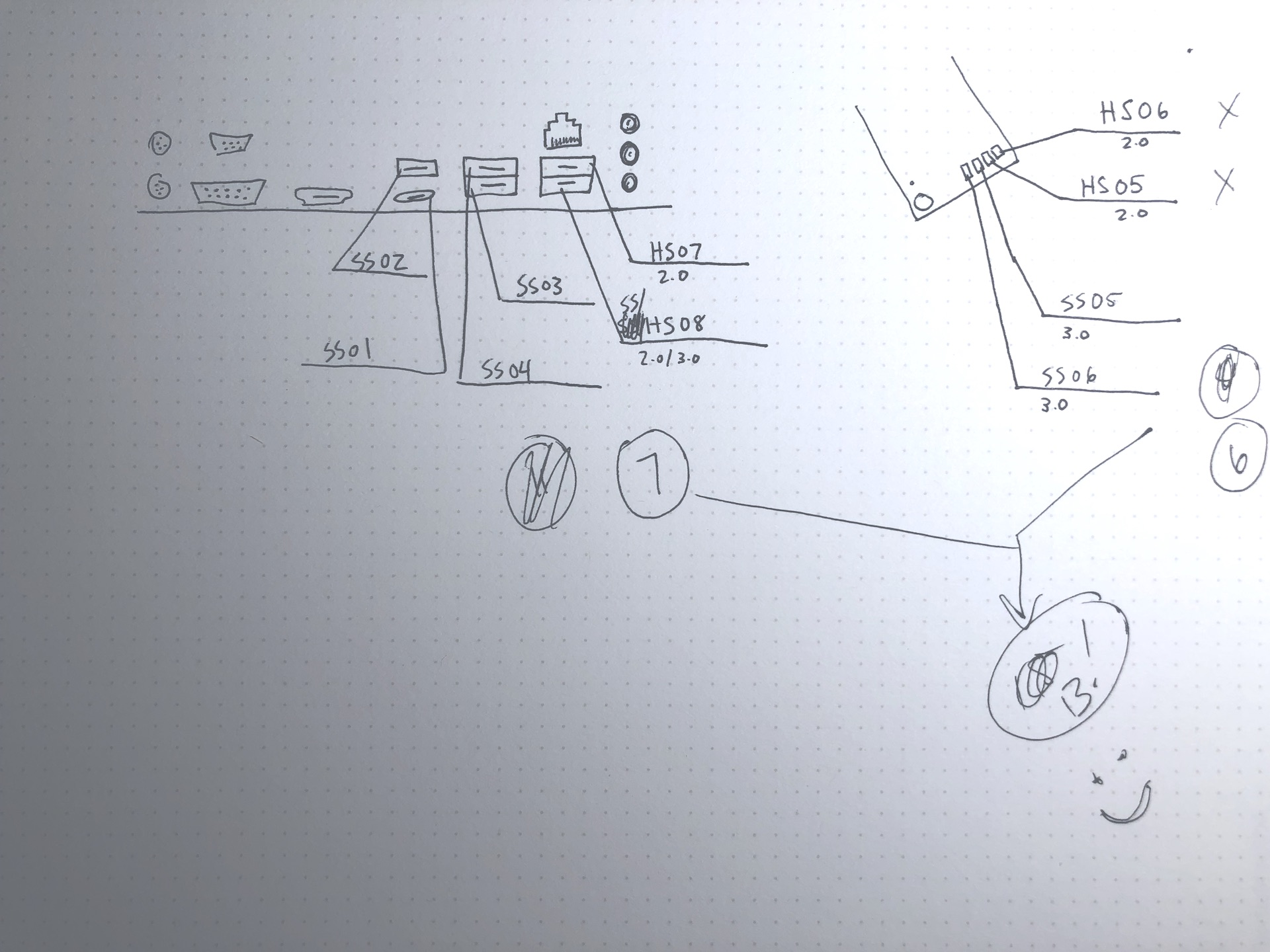
Disabling the GTX 1070 in Mojave (but not Widnwos 10 - we need that sweet FPS there)
So I went a very round about away.
- First, I suggest you try Rehabmans guide here. This may or may not work for you. Here are some tips:
- Running iasl from command line can be done by finding the iasl6.2 command inside the MaciASL.app/Contents/MacOS
- grep did not find the matches I needed. I'm embarrased to admit it, but I'm not great using grep, maybe you aren't either. That's ok there's another way to find the ACPI path
- If you cant find the ACPI path following the guide -- try booting to windows. Then use the method from this other thread by Rehabman for getting the address of an NVMe device
- Once you have that ACPI path, continue in the guide from step 1. After finishing the guide reboot and check your Apple Logo -> About this Mac -> System Report -> Graphics/Displays
- Now you should only see your GPU you want
In my case no 1070 or unknown device shows up, just the 570

Using the Ultrafine 4k (Updated 4/2/2019 8:11p EST)
A 'Mac only' display... I don't think so! I got this display running in Windows 10, Ubuntu, AND Mac OS all 4096x2160@60hz. The trick is to use the Sunix conversion card. This card just sits in a PCI slot and converts the DP1.2 output from your dedicated GPU to USB-C Display alt mode. It passes the audio over USB as well. You can see the jumper in the photo below.
Legend (Updated 4/20/2019 5:20p EST)
01 - RX 570
02 - Sunix DP to USB-C
03 - GTX 1070 - Removed for now due to breaking sleep, drawing power etc...

Benchmarks
Geekbench CPU: 5.6k / 22k~
Geekbench GPU: 120k~

Working:
- Sleep/Restart/Shutdown
- Audio
- Ethernet
- SSD
- iGPU 1.5GB shared RAM etc
- USB, USB 3.x, USB-C
- Sleep works great now. Fixed by removing GTX 1070. Will try this method for disabling it on Mac OS soon (week of 4/1/2019)
- Opening JPG/JPEG. This was fixed by properly setting up iGPU with multibeast on clean install. There are other methods though like NoVPAJPG, I wanted something cleaner though.
- USB (4/2/2019) Works great now
- 1070 is now not detected by MacOS thanks to some awesome guides and @Dalfashz 's contributions!
Attachments
Last edited:
