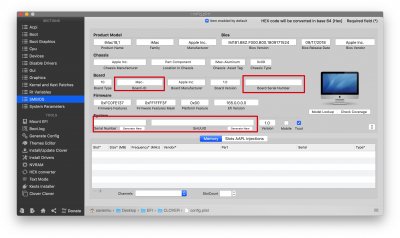- Joined
- Dec 11, 2018
- Messages
- 56
- Motherboard
- Gigabyte Z370N WiFi
- CPU
- i5-8500
- Graphics
- RX 580
- Mac
- Mobile Phone
The latest version of this post is updated to my blog.


Comments
I'm new to Hackintosh. When installed it on my pc, I almost got stuck at anywhere except post-installation. Firstly, if you hang on "Installing Bootloader" with Unibeast 9.0.0, please try to reinstall your macOS, which you use Unibeast, after backup with Time Machine. Besides, I suggest when you want to build yourself at very first time DO NOT buy XFX video card, which I took about 1 week to handle an error "attempting system restart", although it appears at Tony's Guide.
Hardware Summary
BIOS Options
As for BIOS options, I fellow with @CaseySJ's guide at here, but there are some difference between Z390 and Z370N.
Post-Installation
I mainly did following thing at the stage of post-installation:
What works


Comments
I'm new to Hackintosh. When installed it on my pc, I almost got stuck at anywhere except post-installation. Firstly, if you hang on "Installing Bootloader" with Unibeast 9.0.0, please try to reinstall your macOS, which you use Unibeast, after backup with Time Machine. Besides, I suggest when you want to build yourself at very first time DO NOT buy XFX video card, which I took about 1 week to handle an error "attempting system restart", although it appears at Tony's Guide.
Hardware Summary
- MoBo: Gigabyte Z370N WiFi (M-ITX)
- CPU: Intel Core i5-8500
- Memory: Corsair Vengerance LPX DDR4 16G 3000MHz x2
- Graphics Card: Sapphire RX 580 Pulse 8GB
- Drives: Samsung EVO850 500G
- Wireless Network Card: BCM94352Z (M.2)
- PSUs: CoolerMaster MWE GOLD 650W
- CPU Cooler: CoolMaster T400i
- Case: Antec Cube - Designed By Razer
BIOS Options
As for BIOS options, I fellow with @CaseySJ's guide at here, but there are some difference between Z390 and Z370N.
- M.I.T > Extreme Memory Profile (X.M.P.) > Profile 1
- BIOS > Windows 8/10 Features > Windows 8/10 (cuz there is not the option of "Other OS")
- BIOS > CSM Support > Disabled
- BIOS > Secure Boot > Disabled
- Peripherals > Intel Platform Trust Technology (PTT) > Disabled
- Peripherals > USB Configuration > Legacy USB Support > Enabled
- Peripherals > USB Configuration > XHCI Hand-off > Enabled
- Peripherals > Network Stack Configuration > Network Stack > Disabled
- Chipset > Vt-d > Disabled
- Chipset > Internal Graphics > Enabled
- Chipset > DVMT Pre-Alloc > 64M
- Chipset > DVMT Total Gfx Mem > 256M
- Chipset > Above 4G Decoding > Enabled
Post-Installation
I mainly did following thing at the stage of post-installation:
- Multibeast: Install AppleALC, FakeSMC, FakeSMCPlugins, IntelMausiEthernet, WhateverGreen and USBInjectAll, select iMac > iMac 18, 1 at System Definition.
- USB 3.0: To archieve this I fellow with @xmark at here, there are some steps to enable usb3.0 on Gigabyte Z370N WiFi
- Mount EFI from Mojave Disk with Clover Configurator
- edit Config.plist > Acpi > Patches
- Comment: change XHCI to XHC, Find: <58484349>, Replace: <5848435F>
- Copy the compiled SSDT from the install drive into EFI/Clover/ACPI/patched on the Mojave EFI drive. Use SSDT-UIAC.aml for the name.
- Reboot macOS and USB 3.0 will be work.
- WiFI & Bluetooth: I have changed to BCM94352Z from the built-in intel wireless network card, so the airdrop and handoff features are available. I recommend you read this postfirstly.
- WiFi: Download AirportBrcmFixup and Lilu, and then install AirportBrcmFixup.kext and Lilu.kext with kextbeast into /Library/Extensions
- BT: Install OS-X-BrcmPatchRAM, and then install BrcmFirmwareRepo.kext and BrcmPatchRAM2.kext with kextbeast into /Library/Extensions
- Enable HiDPI for 2K resolution screen:
- Download a bash file for custom hidpi, the specific steps are described at README.md of git repo.
- Download an app, called "Retina Display Menu"
- Reboot
- Choose the resolution you set
What works
- Audio
- Graphics card
- Shutdown / Restart / Sleep
- WiFi
- Bluetooth
- Airdrop
- Handoff
- Display Sleep
- Unlock with Apple Watch
- HDMI Audio
Last edited: