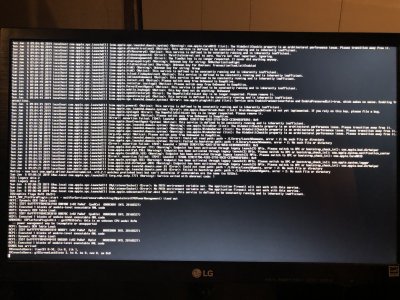- Joined
- Aug 4, 2011
- Messages
- 158
- Motherboard
- Gigabyte Designare Z390
- CPU
- i9-9900K
- Graphics
- RX 580
- Mac
- Mobile Phone
Memtest sounds like a very useful tool for troubleshooting random crashes, and warrants a mention in the build guide. Will update it soon. Debug=0x100 causes the system to halt on a kernel panic rather than reboot.
Your RAM should be under warranty, hence free replacement...
Got it. Bad RAM makes sense because I don't have any kernel panic log files in ~/Library/Logs/DiagnosticReports/.
My other stick of RAM passed Memtest perfectly fine overnight. I've removed the offending DIMM and will see if I encounter any system hangs.