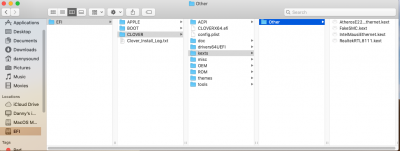- Joined
- Jul 1, 2018
- Messages
- 388
- Motherboard
- GIGABYTE Z370N
- CPU
- i7-8700
- Graphics
- RX 560
- Mac
- Mobile Phone
From my measurements the back panel USB 3.1 gen 1 sockets normally supply max 0.45A @ 4.9V whereby the same phone was able to drain 1.5A @ 4.9V from other sources. This setting has no effect on a Z370N WIFI Hackintosh due to hardware limitations...
This is what I found in the manual (Z370N); Gigabyte App Center Windows BIOS utility
GIGABYTE USB DAC-UP 2 allows you to increase the output voltage of the USB 3.1 Gen 1 ports on the front or back panel to strengthen the stability of your USB device(s).
• Normal: Keeps the original output voltage.
• Disable USB bus power: Disables the power of the USB connectors. High-end audio players may connect their own external USB power source.
• Voltage Compensation +0.1V: Adds 0.1V to the original output voltage.
• Voltage Compensation +0.2V: Adds 0.2V to the original output voltage.
• Voltage Compensation +0.3V: Adds 0.3V to the original output voltage.
But nothing about USB output current which supplies the juice for power hungry gadgets...
I got the same result: 0.45A @ 4.9V for iPad Pro.
So this options only removes macOS warnings for me.