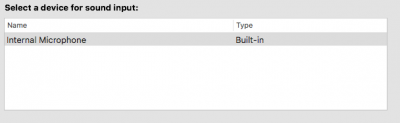RehabMan
Moderator
- Joined
- May 2, 2012
- Messages
- 181,056
- Motherboard
- Intel DH67BL
- CPU
- i7-2600K
- Graphics
- HD 3000
- Mac
- Mobile Phone
I copied the mentioned files from https://github.com/RehabMan/OS-X-Clover-Laptop-Config/tree/master/hotpatch. And tried to run following commands but it gives me following error. You can see the attached files.
Ammads-iMacatches ammad27k$ iasl SSDT-X1CG3.dsl
Intel ACPI Component Architecture
ASL+ Optimizing Compiler/Disassembler version 20180427(RM)
Copyright (c) 2000 - 2018 Intel Corporation
Compiler aborting due to parser-detected syntax error(s)
SSDT-DEH02.dsl 4: ck("", "SSDT", 2, "hack", "_DEH02", 0)
Error 6126 - ^ syntax error, unexpected PARSEOP_DEFINITION_BLOCK
SSDT-BAT.dsl 8:
Error 6126 - syntax error, unexpected PARSEOP_EXTERNAL, expecting $end and premature End-Of-File
ASL Input: SSDT-BAT.dsl - 8 lines, 1958 bytes, 80 keywords
Compilation complete. 2 Errors, 0 Warnings, 0 Remarks, 0 Optimizations
You cannot #include those files without:
#define NO_DEFINITIONBLOCK
at the top of the file.
eg:
Code:
// configuration data for other SSDTs for Lenovo ThinkPad X1 Carbon Gen 3
#define NO_DEFINITIONBLOCK
DefinitionBlock("", "SSDT", 2, "hack", "X1CG3", 0)
{
...Furthermore it is not valid to use both SSDT-DEHCI.dsl and either of SSDT-DEH01/SSDT-DEH02 together.
And if you do not want to disable EHCI, why are you including them anyway???
You should read the ACPI hotpatch guide and README, and perhaps ACPI spec to understand better the proper use of these files...