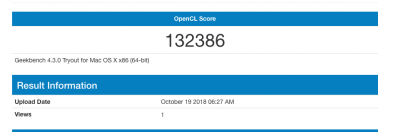- Joined
- Jan 16, 2011
- Messages
- 621
- Motherboard
- Gigabyte Z390 Designare
- CPU
- i7-8700K
- Graphics
- Vega 64
- Mac
- Classic Mac
- Mobile Phone
No, a Recovery Partition is not required, but it can help if things go 'Pear Shaped'.Oh MagGoo, you've done it again...
This was driving me nuts. I worked out that if a USB stick was plugged in, sleep worked, if not it rebooted.
I was thinking to myself, what was different from this morning till now? I unplugged the USB drive!
Deleted those plists, and sleep now works without USB in.
It's interesting in Mojave how there is no slider for computer sleep (why I wonder?), so I set it via the terminal.
With the recovery partition, I think CCC failed on that part of it. I decided to ignore it.
Is the recovery partition important enough to worry about? If it is, am I stuffed now because I've used the whole drive for the OS?
See this section in CCC's help for info: Cloning Apple's Recovery HD partition
Jim