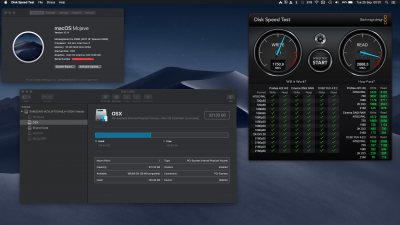- Joined
- Jul 25, 2012
- Messages
- 200
- Motherboard
- Asus Maximus Formula IX
- CPU
- i7-7700K
- Graphics
- HD 630 / RX560
what is the video configuration to run hd graphics
https://www.tonymacx86.com/threads/guide-intel-framebuffer-patching-using-whatevergreen.256490/
On my board, as I have 1 HDMI and 1 DP port, I had to add the following to Clover to override port 2 type and disable port 3 (the ig-platform-id I am using specifies 3 DP ports in the 'real' layout, for the iMac18,x family):
Code:
<key>Devices</key>
<dict>
<key>Properties</key>
<dict>
<key>PciRoot(0x0)/Pci(0x2,0x0)</key>
<dict>
<key>AAPL,ig-platform-id</key>
<data>
AAASWQ==
</data>
<key>framebuffer-con1-enable</key>
<data>
AQAAAA==
</data>
<key>framebuffer-con1-type</key>
<data>
AAgAAA==
</data>
<key>framebuffer-con2-enable</key>
<data>
AQAAAA==
</data>
<key>framebuffer-con2-index</key>
<data>
/////w==
</data>
<key>framebuffer-patch-enable</key>
<data>
AQAAAA==
</data>
<key>framebuffer-pipecount</key>
<data>
AgAAAA==
</data>
<key>framebuffer-portcount</key>
<data>
AgAAAA==
</data>
</dict>
</dict>
</dict>