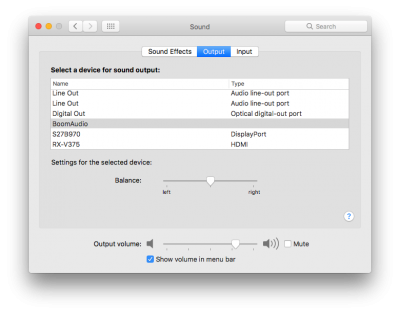I'm new to the hackintosh world, and am trying to set up a High Sierra install on my gaming PC. So far I've got the system booting, along with my Nvidia graphics card, integrated networking, bluetooth and several other components working, but I'm having a heck of a time getting the integrated audio to work. I've tried several different tutorials / tools to rectify the problem without success. In my most recent attempt I ran the Mac OS installer to restore the default system files on my PC, then followed the steps outlined above on this thread exactly, and still am unable to see any audio devices in my system information app. Any help anyone can provide would be greatly appreciated. Here's the details of my configuration at the moment:
Audio Problem: No audio devices detected
OS X v.10.13.6
Motherboard: MSI M7 ACK x299 motherboard
BIOS: E7A901MS.180 (03/16/2018)
Processor: Intel i7-7800x
Graphics: Nvidia GTX 1080
Guide used:
https://www.tonymacx86.com/threads/high-sierra-multibeast-audio.246618/ (section “X299 Series Intel Motherboard Series”)
Diskutil output:
/dev/disk0 (internal, physical):
#: TYPE NAME SIZE IDENTIFIER
0: GUID_partition_scheme *120.0 GB disk0
1: EFI EFI 209.7 MB disk0s1
2: Apple_APFS Container disk1 119.8 GB disk0s2
/dev/disk1 (synthesized):
#: TYPE NAME SIZE IDENTIFIER
0: APFS Container Scheme - +119.8 GB disk1
Physical Store disk0s2
1: APFS Volume Untitled 19.7 GB disk1s1
2: APFS Volume Preboot 22.0 MB disk1s2
3: APFS Volume Recovery 519.0 MB disk1s3
4: APFS Volume VM 20.5 KB disk1s4