- Joined
- Sep 13, 2015
- Messages
- 65
- Motherboard
- ASUS VivoBook S15 S530Fn
- CPU
- i7-8565U
- Graphics
- UHD 620 + GTX MX150, 1920x1080
- Mac
- Mobile Phone
Hello community!
So, after my successful attempt to run macOS Sierra 10.12 with everything working on my machine and with the release of Apple´s new OS, I decided to give this one a shot too but this time I´m having some issues that I can´t solve on my own and that´s precisely with my BCM4352 combo card.
After the direct update (from Sierra to HSierra), I instantly got Ethernet working by default. Then I got the Wi-Fi working with this kext in my config:
After I got the Wi-Fi working as it was previously, I moved from fixing the Wi-Fi to fixing the Bluetooth. From what I remember, having BrcmFirmwareRepo.kext and BrcmPatchRAM2.kext on EFI/Clover/kexts/10.12 and the flag kext-dev-mode=1 was enough on macOS Sierra. Now with High Sierra, I can´t get it working with those two kexts (even tried to put them on both System and User Extensions´ folder) so I asked for help to RehabMan (previous developer for FakePCIID) and he said here that I should open a thread related to this issue and he also said to run the OSX-Debug tool and send here the exported results (attached above).
From what I can see, the System detects the bluetooth module on the USB Devices as "BCM20702A0" and on the "Bluetooth" tab it says "No information found." (print screens above)

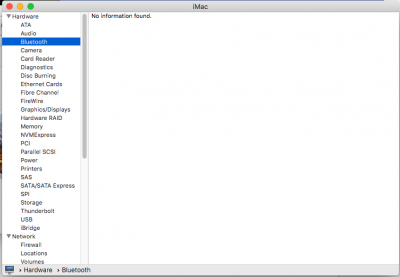
I would really appreciate anyone to look up into this issue.
Big thanks to RehabMan for his advice .
So, after my successful attempt to run macOS Sierra 10.12 with everything working on my machine and with the release of Apple´s new OS, I decided to give this one a shot too but this time I´m having some issues that I can´t solve on my own and that´s precisely with my BCM4352 combo card.
After the direct update (from Sierra to HSierra), I instantly got Ethernet working by default. Then I got the Wi-Fi working with this kext in my config:
Code:
<key>Comment</key>
<string>com.apple.driver.AirPort.Brcm4360 - fcvo</string>
<key>Disabled</key>
<false/>
<key>Find</key>
<data>
gflSqgAAdSk=
</data>
<key>Name</key>
<string>com.apple.driver.AirPort.Brcm4360</string>
<key>Replace</key>
<data>
gflSqgAAZpA=
</data>After I got the Wi-Fi working as it was previously, I moved from fixing the Wi-Fi to fixing the Bluetooth. From what I remember, having BrcmFirmwareRepo.kext and BrcmPatchRAM2.kext on EFI/Clover/kexts/10.12 and the flag kext-dev-mode=1 was enough on macOS Sierra. Now with High Sierra, I can´t get it working with those two kexts (even tried to put them on both System and User Extensions´ folder) so I asked for help to RehabMan (previous developer for FakePCIID) and he said here that I should open a thread related to this issue and he also said to run the OSX-Debug tool and send here the exported results (attached above).
From what I can see, the System detects the bluetooth module on the USB Devices as "BCM20702A0" and on the "Bluetooth" tab it says "No information found." (print screens above)

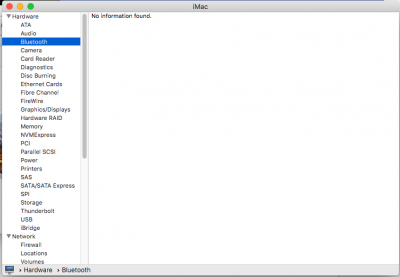
I would really appreciate anyone to look up into this issue.
Big thanks to RehabMan for his advice .



