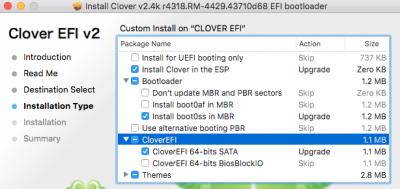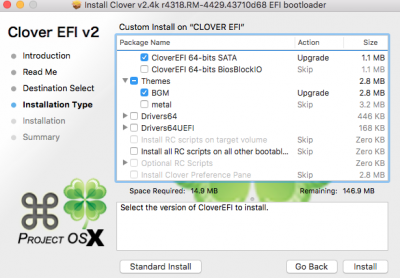- Joined
- Nov 27, 2017
- Messages
- 18
- Motherboard
- HP Pavillion DV7-6135/Clover legacy
- CPU
- Intel(R) Core(TM) i5-2410M CPU @ 2.30GHz, 2301 Mhz, Chipset Sandy Bridge, Southbridge HM65
- Graphics
- Mobile Intel(R) HD Graphics+Radeon (TM) HD 6490M, 1600*900
- Mac
- Mobile Phone
Hi RehabMan, could you point me what went wrong since I don't have OsxAptioFixDrv-64.efi in the above directory.
Sorry for so many questions since this is my first time installing a dual system on my PC.