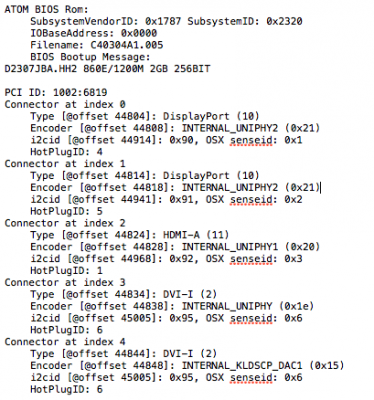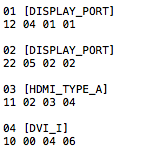You are using an out of date browser. It may not display this or other websites correctly.
You should upgrade or use an alternative browser.
You should upgrade or use an alternative browser.
Radeon Compatibility Guide - ATI/AMD Graphics Cards
- Thread starter Fl0r!an
- Start date
- Joined
- Jan 28, 2014
- Messages
- 5
- Motherboard
- z270
- CPU
- 7700k
- Graphics
- RX580
After upgrading to High Sierra I've been seing GUI instability when using my R9 380 with Lilu and WhateverGreen. It used to be rock solid on 10.12, but now the system hangs from time to time. It's usually the GUI, the mouse pointer being the only part that remains "moving".
I see no problems whatsoever when using my iGPU.
If anyone could kindly shed some light on what I could do to mitigate this problem I would be immensely grateful.
I have same problem on 10.13.0 and 10.13.1 beta 5.
- Joined
- Nov 1, 2017
- Messages
- 1
Hi everybody.
I have a problem with AMD VEGA 56 on my macbook pro.
I have this configuration:
- macbook pro 15 (late 2016)
- high sierra MacOs 10.13.1 (I update from 10.13.0 today)
- mantiz 02 connected with USB-C
- radeon amd vega 56 inside mantiz
With high sierra 10.13.0 my mac freeze always.
After the update to 10.13.1 all goes worse then ever.
My macbook pro freeze immediately now... So no change...
Maybe I need to change VEGA 56 with AMD RX 580?
Thank you.
I have a problem with AMD VEGA 56 on my macbook pro.
I have this configuration:
- macbook pro 15 (late 2016)
- high sierra MacOs 10.13.1 (I update from 10.13.0 today)
- mantiz 02 connected with USB-C
- radeon amd vega 56 inside mantiz
With high sierra 10.13.0 my mac freeze always.
After the update to 10.13.1 all goes worse then ever.
My macbook pro freeze immediately now... So no change...
Maybe I need to change VEGA 56 with AMD RX 580?
Thank you.
- Joined
- Mar 5, 2011
- Messages
- 40
- Mobile Phone
Hi everybody.
I have a problem with AMD VEGA 56 on my macbook pro.
I have this configuration:
- macbook pro 15 (late 2016)
- high sierra MacOs 10.13.1 (I update from 10.13.0 today)
- mantiz 02 connected with USB-C
- radeon amd vega 56 inside mantiz
With high sierra 10.13.0 my mac freeze always.
After the update to 10.13.1 all goes worse then ever.
My macbook pro freeze immediately now... So no change...
Maybe I need to change VEGA 56 with AMD RX 580?
Thank you.
Vega 56 is working fine here using iMac 19,1 but internal to my PC
Gigamaxx
Moderator
- Joined
- May 15, 2016
- Messages
- 6,532
- Motherboard
- GIGABYTE X470 Arous Gaming 7 WiFi
- CPU
- Ryzen R9 3900X
- Graphics
- RX 480
- Mac
Hi everybody.
I have a problem with AMD VEGA 56 on my macbook pro.
I have this configuration:
- macbook pro 15 (late 2016)
- high sierra MacOs 10.13.1 (I update from 10.13.0 today)
- mantiz 02 connected with USB-C
- radeon amd vega 56 inside mantiz
With high sierra 10.13.0 my mac freeze always.
After the update to 10.13.1 all goes worse then ever.
My macbook pro freeze immediately now... So no change...
Maybe I need to change VEGA 56 with AMD RX 580?
Thank you.
The RX 580 probably won't work either. Does the MacBook work OK without the Mantix?
- Joined
- Feb 12, 2014
- Messages
- 27
- Motherboard
- ASUS Z97M-Plus
- CPU
- i5-4460
- Graphics
- Diamond Radeon 7850
Hi guys, I have a problem and it's driving me crazy. I just recently did a clean install of sierra from El Capitan, and I use to have my Radeon 7850 AMD which was working fine on El Capitan. However, now when I boot with attached GFX card, it freezes on black screen with Apple logo scattered on Sierra.
I have tried installing multiple kexts (AMD4000controller, AMD7000controller, ATI7000controller), whatevergreen, and even tried modifying the frame buffer using this guide with no success. They all result in same black screen freeze with Apple logo scattered. I originally used Chameleon when I was on El Capitan but now am using Clover. I tried using with/without AT inject with different frame buffers, nada.
Another thing that was weird was, when I originally installed Sierra, the GFX was not recognized until a kext was installed.
When i boot with -v, the last line is giosscreenlock or something like that. However, if I boot in safe mode, my GFX works in dual screen but very laggy with white transitions.
Any help would be appreciated. Thanks in advance!
GFX and my BIOS decode images below
I have tried installing multiple kexts (AMD4000controller, AMD7000controller, ATI7000controller), whatevergreen, and even tried modifying the frame buffer using this guide with no success. They all result in same black screen freeze with Apple logo scattered. I originally used Chameleon when I was on El Capitan but now am using Clover. I tried using with/without AT inject with different frame buffers, nada.
Another thing that was weird was, when I originally installed Sierra, the GFX was not recognized until a kext was installed.
When i boot with -v, the last line is giosscreenlock or something like that. However, if I boot in safe mode, my GFX works in dual screen but very laggy with white transitions.
Any help would be appreciated. Thanks in advance!
GFX and my BIOS decode images below
Attachments
- Joined
- Sep 11, 2017
- Messages
- 13
- Motherboard
- Gigabyte GA-Z170-D3H
- CPU
- i7-6700
- Graphics
- GT 440
- Mac
- Mobile Phone
hello ...
i've built a little budget system with asrock H97M pro4 and i5 4660s.
So i have used a AMD FirePro W5000 which work but into "info about Mac" i can see only 3Mb ram instead of 2Gb and really work slowly.
Apologize me i don't have read all 150 pages but doing search into forum i don't find info about FirePro cards, only found about Radeon or HD
but doing search into forum i don't find info about FirePro cards, only found about Radeon or HD
Thanks for help
link to card W5000 https://www.amazon.it/dp/B00FRL4KM6/?tag=tonymacx86com-21
Or here for the spec : Amd site
i've built a little budget system with asrock H97M pro4 and i5 4660s.
So i have used a AMD FirePro W5000 which work but into "info about Mac" i can see only 3Mb ram instead of 2Gb and really work slowly.
Apologize me i don't have read all 150 pages
Thanks for help
link to card W5000 https://www.amazon.it/dp/B00FRL4KM6/?tag=tonymacx86com-21
Or here for the spec : Amd site
Last edited:
Gigamaxx
Moderator
- Joined
- May 15, 2016
- Messages
- 6,532
- Motherboard
- GIGABYTE X470 Arous Gaming 7 WiFi
- CPU
- Ryzen R9 3900X
- Graphics
- RX 480
- Mac
hello ...
i've built a little budget system with asrock H97M pro4 and i5 4660s.
So i have used a AMD FirePro W5000 which work but into "info about Mac" i can see only 3Mb ram instead of 2Gb and really work slowly.
Apologize me i don't have read all 150 pagesbut doing search into forum i don't find info about FirePro cards, only found about Radeon or HD
Thanks for help
link to card W5000 https://www.amazon.it/dp/B00FRL4KM6/?tag=tonymacx86com-21
Or here for the spec : Amd site
You will need to find the graphics card ID displayed like this 0x68101002, the first four numbers are the key, all amd cards will end in 1002. What vintage is it? Polaris, Fury, Pitcairn etc...
You may have to edit a kext or two and add the ID to get acceleration but you will want to match it with a similar card for Framebuffer and driver support that closely matches it.
I think I found it! 0x68091002. You could first try using Clover boot manager screen to set fake ID.
When you start System and see the clover screen use your cursor arrows to scroll to “Options” open, then go to “Graphics Settings” and open. Use ATI fake ID 0x68101002 only. Don’t inject ATI or set EDID or use Load VBios. Just use the fake ID. To set the Fake ID scroll to it then hit “Enter” only once, then backspace or delete 0000000s and add just after the 0x add 68101002 hit “Enter” again and scroll to “ return, now boot and test.
Last edited:
- Joined
- Sep 11, 2017
- Messages
- 13
- Motherboard
- Gigabyte GA-Z170-D3H
- CPU
- i7-6700
- Graphics
- GT 440
- Mac
- Mobile Phone
You will need to find the graphics card ID displayed like this 0x68101002, the first four numbers are the key, all amd cards will end in 1002. What vintage is it? Polaris, Fury, Pitcairn etc...
You may have to edit a kext or two and add the ID to get acceleration but you will want to match it with a similar card for Framebuffer and driver support that closely matches it.
I think I found it! 0x68091002. You could first try using Clover boot manager screen to set fake ID.
When you start System and see the clover screen use your cursor arrows to scroll to “Options” open, then go to “Graphics Settings” and open. Use ATI fake ID 0x68101002 only. Don’t inject ATI or set EDID or use Load VBios. Just use the fake ID. To set the Fake ID scroll to it then hit “Enter” only once, then backspace or delete 0000000s and add just after the 0x add 68101002 hit “Enter” again and scroll to “ return, now boot and test.
hello @Gigamaxx ... thanks for you quickly reply.
So i've tried with 0x69101002 but nothing is changed
tried with 0x68091002 but nothing.
Now i don't know what chip is used on the card...time ago i'ved found a topic into showed the difference and all chip used on AMD, but now i'm not found...
Now i try to search.
Anyway i can see this

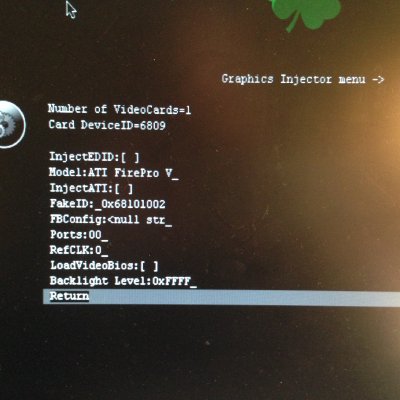
but nothing change
sorry but i not understand thisYou may have to edit a kext or two and add the ID to get acceleration but you will want to match it with a similar card for Framebuffer and driver support that closely matches it.
Gigamaxx
Moderator
- Joined
- May 15, 2016
- Messages
- 6,532
- Motherboard
- GIGABYTE X470 Arous Gaming 7 WiFi
- CPU
- Ryzen R9 3900X
- Graphics
- RX 480
- Mac
hello @Gigamaxx ... thanks for you quickly reply.
So i've tried with 0x69101002 but nothing is changed
tried with 0x68091002 but nothing.
Now i don't know what chip is used on the card...time ago i'ved found a topic into showed the difference and all chip used on AMD, but now i'm not found...
Now i try to search.
Anyway i can see this
View attachment 290215
View attachment 290216
but nothing change
sorry but i not understand this
First google and download kext wizard, and in App Store get Text Wrangler.
Go to Finder and open your main Drive and look for System, open it and then open Library. Scroll down to Extensions and open. Look for the AMD5000Controllerkext, 6000, and 7000 if they are there. You can drag copies to your desktop and it will leave the originals in place no worries. Also look for AMD4000kext, 3000, etc.. drag copies to desktop.
Right click on the 3000kext and choose “show package contents” then drag a copy of the info.plist to desktop. Right click and select open “with” Text Wrangler or Xcode. Look for the device ID 0x68101002, if you see it go to another one next to it and edit the 0x number to match yours 68091002. Then go to file and save. Now drag that back to the 3000kext and replace the original. This is all done on the desktop copy of the kext. You should get a replace option if you don’t hit cancel before password and try again until you have the proper placement.
Create a folder to place these in named edited kexts. After the edits place them in the folder. Now go to controller kext and find the one that has the 0x68101002 ID do the same procedure and store in edited kexts folder.
Now drag another set of copies of the original kexts there should be at least 2 that you found the 0x68101002 innand drag copies to desktop. Create another folder with original kexts.
Next go to System/Library/Extensions folder and drag the edited kexts to the Extensions tab you should get “Authenticate and Replace” prompts before password. Again if you don’t get Replace notice hit cancel at password screen and do again. After you have replaced the edited kexts BEFORE you reboot make sure to run kext wizard and use the Target disk option on bottom right of window tomselect the proper disk. This will repair permissions and rebuild the caches. Next reboot and test. If it works your good if it doesn’t you can replace the kexts to original and always, always run kext wizard before the reboot. If you don’t it will render the kexts inoperable. This is why you keep extra copies of the originals in a folder.
You may need to look into the different kexts for the ID 0x68101002 it’s probably in the higher numbered kexts as it was issued around the R9 270 period. It has been Swahili since I was in El Capitan so I done have the kexts handy to know for sure. Let me know what you find in the kexts.
Copyright © 2010 - 2024 tonymacx86 LLC