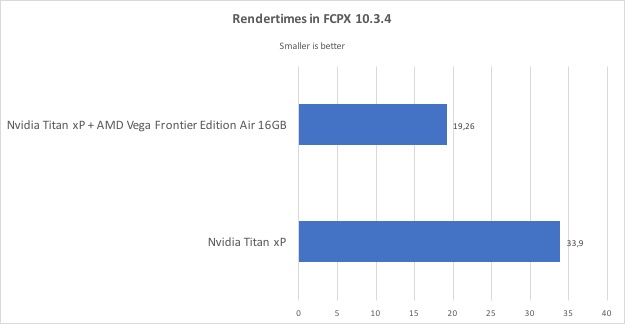Hi All,
*******LONG POST WARNING!********
First things first, can I say a big thanks to kgp and all the other contributors to this thread. As a first-time-in-a-very-long-time-hacker, this guide has been an invaluable resource.
I also wanted to make a small contribution to the thread by way of my build experience. So here goes:
Case: Fractal Design R5
PSU: BeQuiet Dark Power Pro 750
CPU: 7900X (BeQuiet Silent Loop 360mm)
MB: ASrock Taichi-XE (ASRock Thunderbolt 3 AIC)
GPU: Gigabyte Windforce 780TI
RAM: 32GB Kingston HyperX Fury DDR4 2666mhz
HDD1: Toshiba RD400 m.2 500GB
HDD2: Samsung EVO 1TB 850
HDD3: 2TB WD Black Performance
What works:
· Onboard Bluetooth
· Audio (using appleALC approach)
· Audio over hdmi/dp
· Onboard Lan 2 x ethernet lan
· USB (Well most of them at least, more of that later)
· Sleep/Wake
· Thunderbolt (Most of the time, again more on that later)
· XCPM
What doesn’t work
· Onboard Wifi
Notes on the installation.
I had to use 3 graphics cards before I could get the usb installer to boot properly. My first attempt was with an MSI 7950 Twin Frozr, the motherboard didn’t like that on! Next I tried a 780TI, which would boot, but I got various black screen errors during the clover boot process, so could never actually initiate an installation. Finally I tried the 1080ti and happily I was able to reach the High Sierra installation screen. The subsequent installation process went broadly as kgp described it albeit with a few slight variations.
Post installation was pretty much a breeze once I actually understood the instructions correctly. I had no issues at all with the NVMe drive other than the iclover theme not having an icon it associates with NVMe drives, so my bootloader screen looks a bit odd.
XCPM appears to be working, all verification tests described by kgp provide the expected results and my power gadget graphs look remarkably similar to kgp’s Prime-Deluxe results.
Graphics drivers installed without issue, ran into the black screen problem the first time round but that was easily remedied.
Audio was as simple as enabling a couple of the patches in the clover config and employing the correct (applealc) kext. Audio over HDMI doesn’t appear to be functional with 10XX series GPUS as toleda has noted in his threads. It was at this point I decided to swap the 1080ti out and replace it with 780TI that had caused me problems before, lo and behold the 780ti now worked and HDMI over audio did too! I would that audio over HDMI then stopped working the next day (I’ve not figured out why yet) but audio over DP still works at least.
USB works on all bar two of my ports, namely the two front-mounted 3.0 ports on my Fractal case. They are connected to a usb 3.0 header on taichi-xe and function under windows, but can only perform charging duties in OSX. I still have 2 x (3.1), 4 x (3.0) & 4 x (2.0) USB ports so I’m not complaining.
Both LAN ports work as expected, the 2nd port requiring an additional kext. I haven’t tried the smalltree-intel kext yet, I’ll likely give that a go later today.
Sleep/wake appears to work but I haven’t tested this much yet.
On-board wifi doesn’t work, but hey, no surprises there given the intel chipset employed.
Now to the biggest issue of all,
thunderbolt. This ‘hack’ is hopefully going to be the brains of my audio production suite, my primary audio interface is a UAD Apollo 8 Quad and as such thunderbolt is pretty important to me. It is working, but in an inconsistent way. The inconsistency occurs during the boot process, sometimes I get random kernel panics, sometimes I can boot to login only to find my thunderbolt device isn’t attached, the rest of the time it works flawlessly…lol This issue wasn’t specific to the UAD Card either, I replicated it with 3 other thunderbolt devices.
The taichi-xe doesn’t have much in the way of thunderbolt-related bios settings, so there isn’t a great deal for me to tinker with there, although there are some pcie-specific that ill be tweaking later today. If anyone has made it this far and has any suggestions for how I might go about remedying some of this inconsistency, then I’m all ears.
I think that’s about it, I’m happy to answer questions if anyone has them, I don’t know much about all of this beyond my own experience, but if that can be of use to someone then I’m happy to help.
https://browser.geekbench.com/user/justdatruth
Anyone who wants to look at a few geekbench 4 run for this 'hack' can do so via the link above
Once again thanks to kgp and all who have contributed to this thread, its helped me out immeasurably and hopefully I can iron out a few of the remaining kinks without too much effort, I'm an optimist!
J