RuleBreaker01
Banned
- Joined
- May 31, 2018
- Messages
- 1,274
@Rulebreaker01
I have a new challenge for you
I was able to go up from 41000 to about 44500 points:
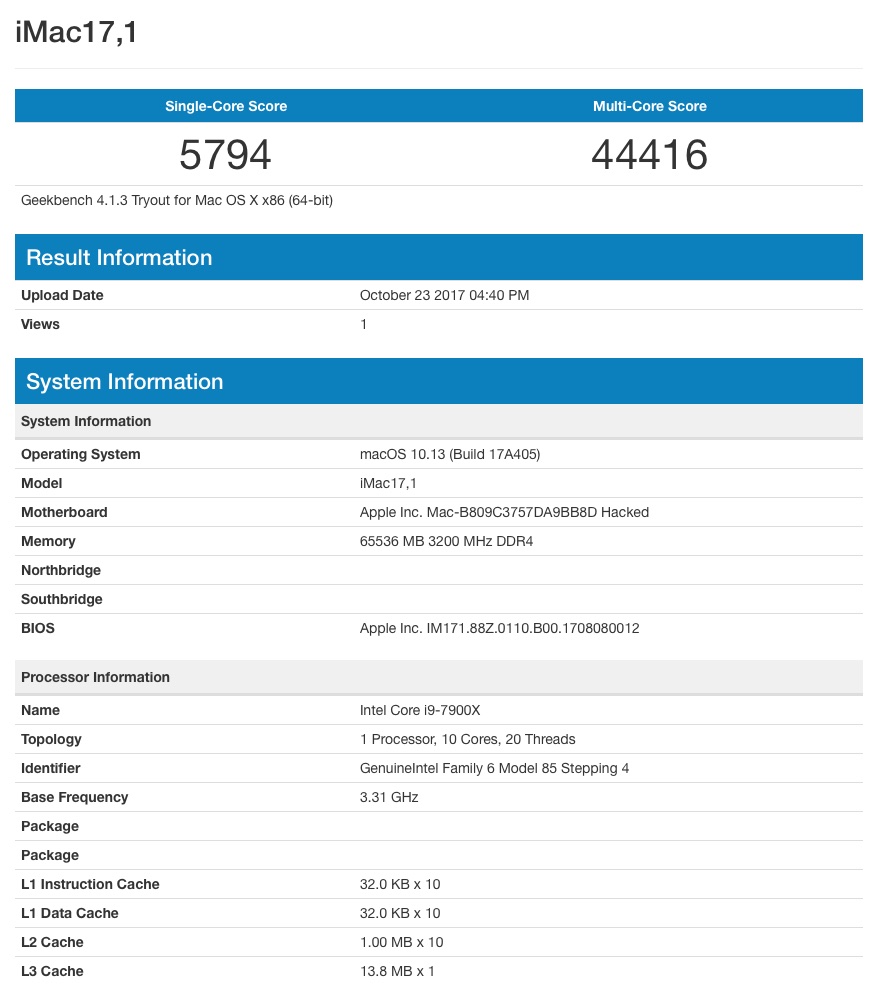
Therefore I only had to delid my CPU:
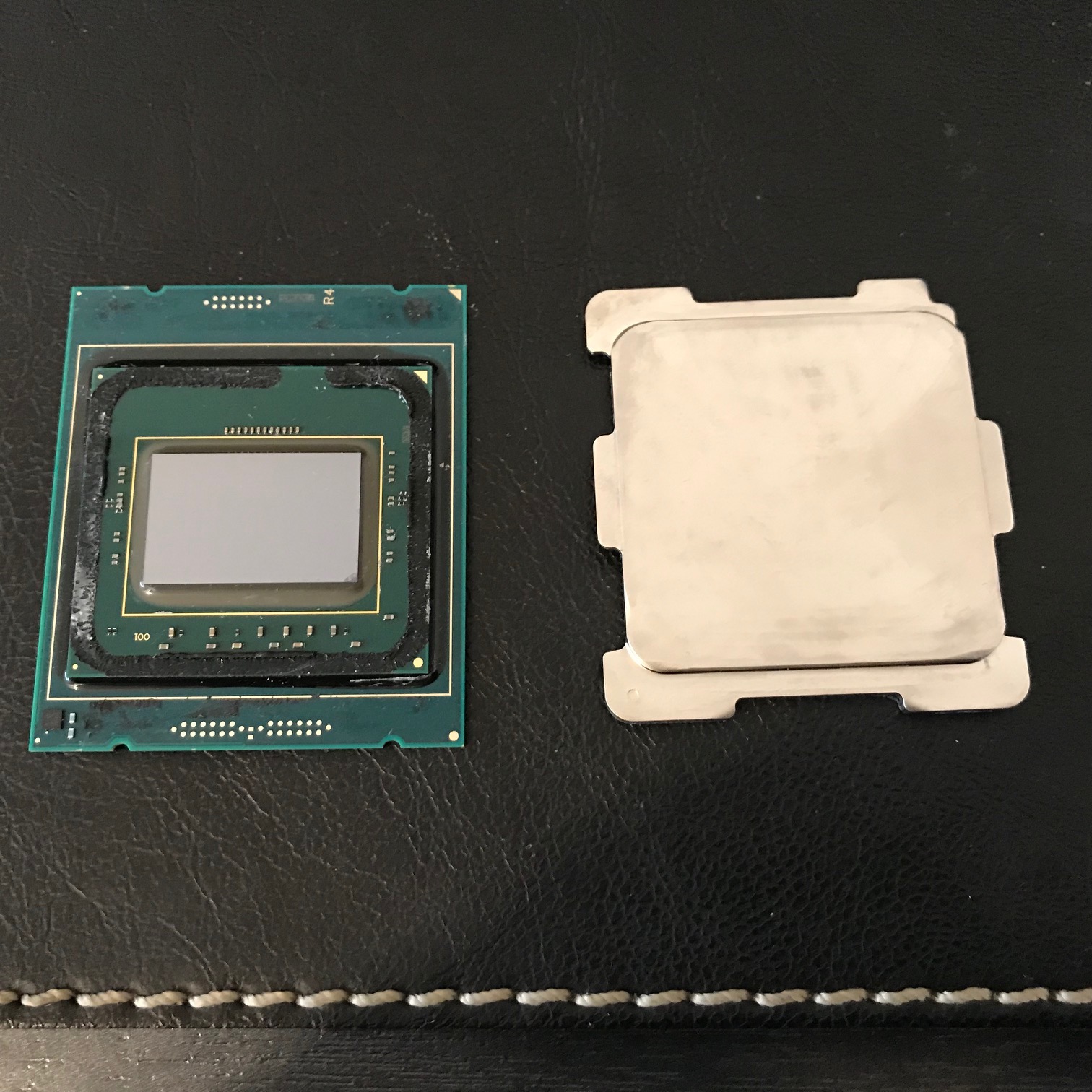
Put some liquid metal on the die:

Fix the whole thing with silicon again:

Put it back into the PC:

And enjoy, how "cool" the new setup is (it is up to 20 degrees colder now):
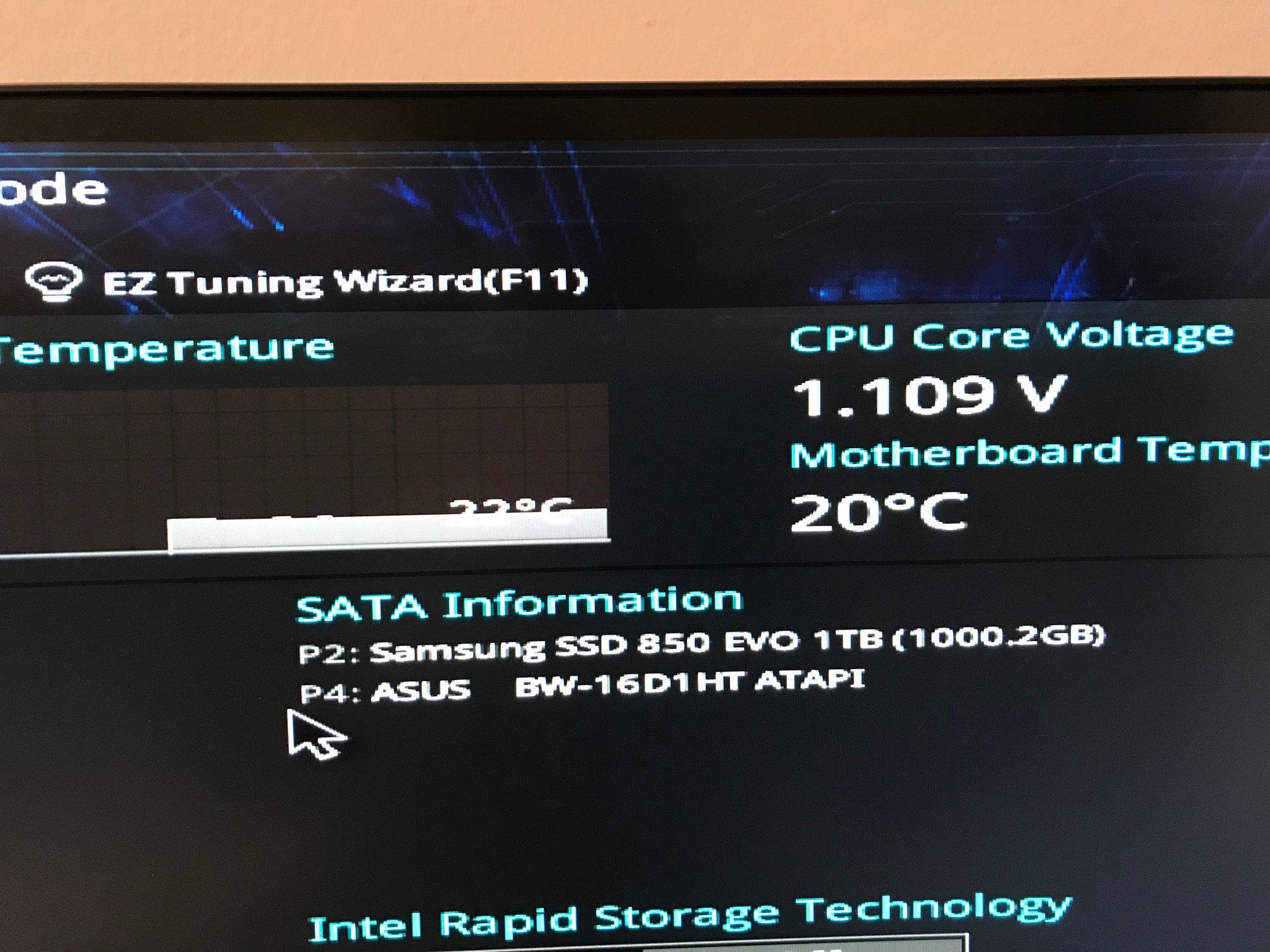
The cores run now with:
8 cores at 4.7 Ghz with 1.27V
2 cores at 4.8 Ghz with 1.27V
Temp max is about 85 degrees. In idle I am below 35 degrees. Really nice!
Do it on your own risk, though ;-)
You have won my friend, lol,
I have 8 cores at 4.8 (1.27V), 2 at 4.7 (1.237) and here is the score


