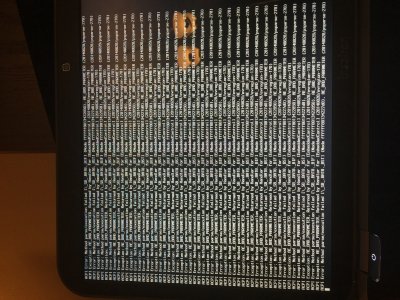RehabMan
Moderator
- Joined
- May 2, 2012
- Messages
- 181,016
- Motherboard
- Intel DH67BL
- CPU
- i7-2600K
- Graphics
- HD 3000
- Mac
- Mobile Phone
Interesting, and modifying _INI in the DSDT couldn't prevent the device from loading? also no indication of an _OFF method in my DSDT or SSDTs, is that a GPU specific method?
_INI/_OFF/etc are mostly for PCIe devices. Does not apply to things connected other ways (USB, I2C, etc).