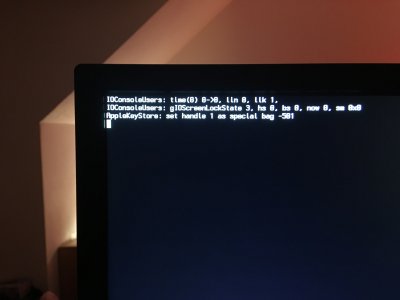- Joined
- Jan 22, 2015
- Messages
- 6
- Mac
- Classic Mac
- Mobile Phone
Parts list:
i7 4770 (HD 4600 Graphics I don't want to use)
I'm not for sure on the motherboard, but I ran Yosemite on it prior to this.
GTX 760
I had to install using the Intel graphics, as com.apple.WindowServer was crashing on installation. I thought that I could boot to macOS afterwards, and get NVIDIA to work. I've tried all I can think of, and when I try to boot from my GTX 760 I get this error. The only way I've been able to boot is using safe mode with the integrated graphics, this message still occurs, but it then loads and lets me log in, and I can use my hackintosh in safe mode just fine. Please help, I'm a newb. I've attached my CLOVER.zip, but I think I forgot to delete the themes folder.
i7 4770 (HD 4600 Graphics I don't want to use)
I'm not for sure on the motherboard, but I ran Yosemite on it prior to this.
GTX 760
I had to install using the Intel graphics, as com.apple.WindowServer was crashing on installation. I thought that I could boot to macOS afterwards, and get NVIDIA to work. I've tried all I can think of, and when I try to boot from my GTX 760 I get this error. The only way I've been able to boot is using safe mode with the integrated graphics, this message still occurs, but it then loads and lets me log in, and I can use my hackintosh in safe mode just fine. Please help, I'm a newb. I've attached my CLOVER.zip, but I think I forgot to delete the themes folder.