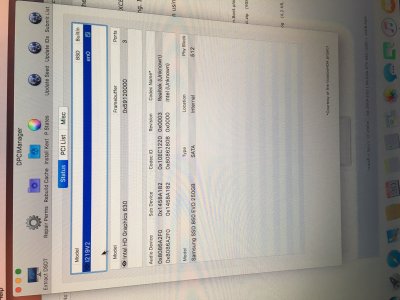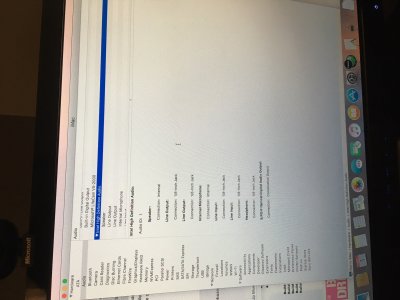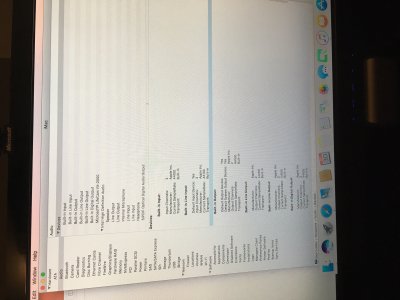toleda
Moderator
- Joined
- May 19, 2010
- Messages
- 22,834
- Motherboard
- Asus Maximus VII Impact
- CPU
- i7-4770K
- Graphics
- RX 560 + HD4600
- Mac
- Classic Mac
- Mobile Phone
Not clear:lineup works but wrong speaker. only rear speakers work, not font speakers
in beta of 10.13, internal speaker worked with sound on front speakers.
Rear speakers work, connected to what motherboard port with what pref selection?
Front speakers not working, connected to what motherboard port with what pref selection?
Same speakers both cases?