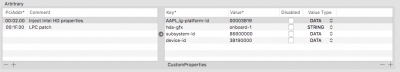- Joined
- Oct 25, 2013
- Messages
- 1,044
- Motherboard
- Gigabyte B550M DS3H AC
- CPU
- Ryzen 5 5600G
- Graphics
- Radeon Vega 7
- Mac
Here are config.plist and ioreg files with HDMI screen.
I just install VoodooHDA.kext-2.9.0d10 and voodooprefpane to get audio trough jack. It was the only way I found to get audio working through jack. It works fine.
Another thing which is a little bit annoying is that when I turn off the computer, after 2 or 3 seconds it boots up again by himself! I have to unplug from the main or switch off the power supply to avoid the system to boot again.
Thanks again shuhung.
Your HDMI is link to FB@ 0204 port 6, previous ioreg show DVI is link to FB@ 0105 port 5.
VoodooHDA normally not support IGPU HDMI audio, it also cause shutdown delay in 10.12.x, something shutdown become reboot, delay time round 40 seconds, try AppleALC, it may help.
Enable HDMI audio may cause hotplug problem if audio codecs incompatible with framebuffer, this is one of the reasons why I change all connectors type to 02000000 or 01000000 during multi displays setup.
Attachments
Last edited: