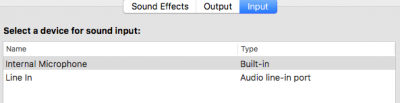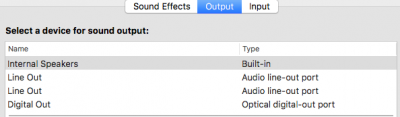BoomR
Moderator
- Joined
- Dec 18, 2011
- Messages
- 1,256
- Motherboard
- Gigabyte Z490 VISION D
- CPU
- i9-10850K
- Graphics
- RX 580
- Mac
- Classic Mac
- Mobile Phone
Sorry - I don't have much experience with those, especially as it relates to how effective those non-fan cooling mechanisms are. I'm sure they're fine; otherwise, SilentPC.com wouldn't be in businessmany thanks for the info! should i consider as a first noise lowering solution all those low noise products on SilentPC site and the likes?
And with that, we're starting to get off-topic for this thread. You might want to post a new thread in Forums > The Build > Buying Advice & see if you can get some feedback on what others have successfully used for quiet builds. I think @Stork has an Fractal Design "quiet" case that is a good start. Check out his builds, and also do some research on quiet cases, too.