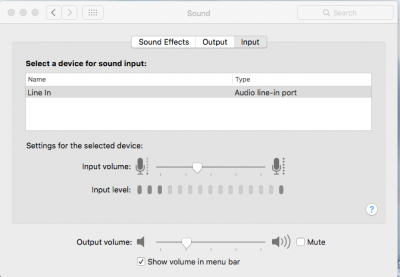- Joined
- Jul 25, 2012
- Messages
- 172
- Motherboard
- Gigabyte Z68XP-UD3 (UEFI)
- CPU
- i5-2500k
- Graphics
- GeForce GTX 750 Ti
- Mac
- Mobile Phone
I am trying to determine if I need to erase the disk and re-install or can I simply delete some Kexts. If I need to re-install I am wondering if I can delete the SLE and LE and re-install so I don't have to copy over the user data again.Sounds like you mistakenly enabled "fast boot" in BIOS.
Not sure what you mean. You should not use TimeMachine to restore the files... Do it manually instead.
I thought the probook install and elitebook install (laptop 1 and laptop 0) would basically have the same kexts so the time machine restore wouldn't be a problem