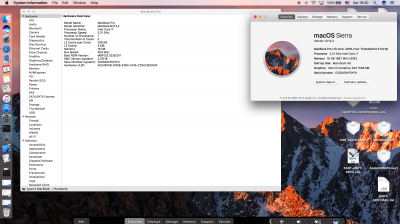RehabMan
Moderator
- Joined
- May 2, 2012
- Messages
- 181,016
- Motherboard
- Intel DH67BL
- CPU
- i7-2600K
- Graphics
- HD 3000
- Mac
- Mobile Phone
As per the guide in the note section i placed SSDT-DELL-WN09.aml in acpi/patched there is no change,am i missing something?
My boot log states SSDT-DELL-WN09.aml is loaded.
Specific patches for BRT6.