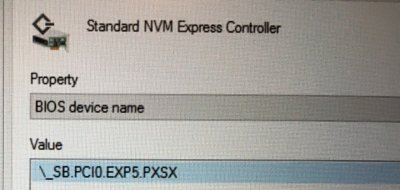- Joined
- Jul 29, 2010
- Messages
- 35
- Motherboard
- Asus Z170 Pro Gaming
- CPU
- i7-7700K
- Graphics
- GTX 1070
- Mac
- Mobile Phone
Yes, brightness is working. I'm just checking this weekend how i can modify the keyboard layout for the t560 in an easy way... It seems as if the keyboard layout from the t460 from tluck has some conflicts with the t560 keyboard.do you have brightness working? i use another voodoops2 kext and it seems trackpad with scrolling etc & f11,f12 keys workingusing an x260 though but seems the patches are similar