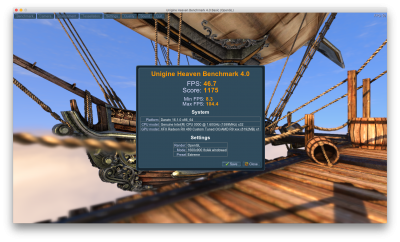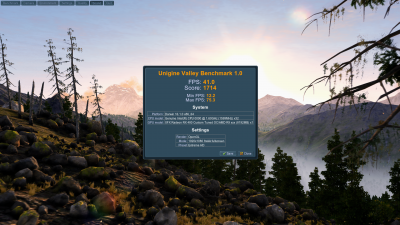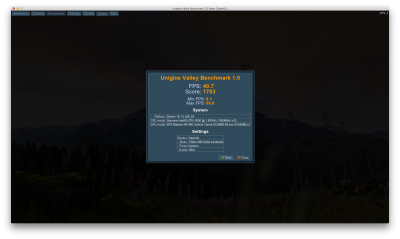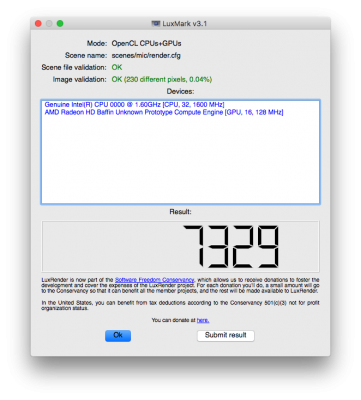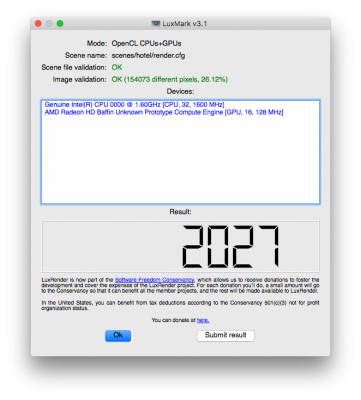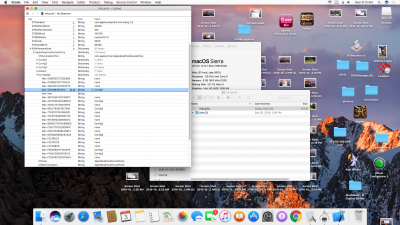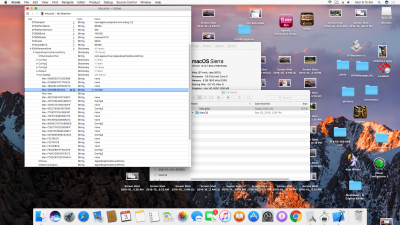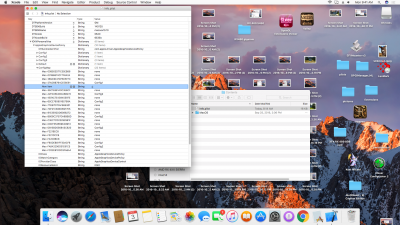- Joined
- Feb 25, 2014
- Messages
- 19
- Motherboard
- Gigabyte H55M S2
- CPU
- i5-760
- Graphics
- 8400 GS
- Mac
I Guess i do not need to buy one, I have two graphic cards compatible with mac, The Radeon 4550 & Geforce 8400 GS both support pci express but I did not try ever to boot up with two graphic cards in my motherboard (GA-h55ms2),
so is it safe to plug the geforce 8400 gs in the PCI Express 2.0 and boot with inject Nvidia then plug my DVI into my AMD rx ?
so is it safe to plug the geforce 8400 gs in the PCI Express 2.0 and boot with inject Nvidia then plug my DVI into my AMD rx ?