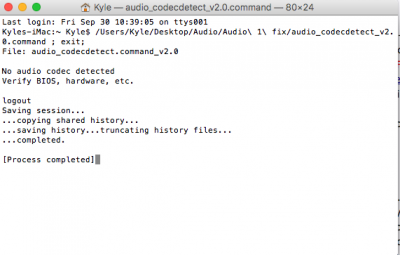- Joined
- Oct 5, 2014
- Messages
- 35
- Motherboard
- Gigabyte GA-Z97N-WIFI
- CPU
- i7 4790k
- Graphics
- GTX760
- Mac
See Post #1, No audio . . .
Questions in red. Thanks for the help!
- SIP: Explaining OS X El Capitan Security Changes - Workarounds and Current Information I edited the plist to partially disable SIP.
- Install audio/updates/problem solving: Disable (Not exactly sure what this is suggesting I do)
- Post install: Enable (Same here, enable what?)
- CLOVER/config.plist/ACPI/DSDT/Fixes/NO (all or remove) Does this mean remove all the fixes under DSDT/Fixes or just the one's pertaining to HDA? The only one I see is <key>FixHDA_8000</key>