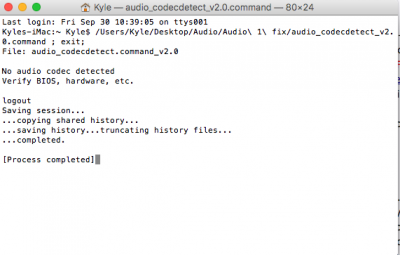I'm stumped. The HDMI audio worked fine under El Captain.
------
EFI partition is mounted
System Integrity Protection status: enabled (Custom Configuration).
Configuration:
Apple Internal: disabled
Kext Signing: disabled
Filesystem Protections: disabled
Debugging Restrictions: enabled
DTrace Restrictions: enabled
NVRAM Protections: enabled
BaseSystem Verification: enabled
This is an unsupported configuration, likely to break in the future and leave your machine in an unknown state.
OK to patch
Confirm Realtek ALC1150 (y/n): y
B0D3@3 found, HDAU edit required for HD4600 HDMI audio
dsdt edit/ssdt injection not available with this script
Patch AppleHDA.kext for HD4600 HDMI audio (y/n): y
Clover Audio ID Injection (y/n): y
Use Audio ID: 3 (y/n): y
Download ALC1150 files ...
% Total % Received % Xferd Average Speed Time Time Time Current
Dload Upload Total Spent Left Speed
100 23555 100 23555 0 0 99764 0 --:--:-- --:--:-- --:--:-- 99809
Edit config.plist/Devices/Audio/Inject/3
Edit config.plist/SystemParameters/InjectKexts/YES
Download kext patches
% Total % Received % Xferd Average Speed Time Time Time Current
Dload Upload Total Spent Left Speed
100 1418 100 1418 0 0 8240 0 --:--:-- --:--:-- --:--:-- 8244
Download config kext and install ...
% Total % Received % Xferd Average Speed Time Time Time Current
Dload Upload Total Spent Left Speed
100 3665 100 3665 0 0 21689 0 --:--:-- --:--:-- --:--:-- 21815
Install /Volumes/EFI/EFI/CLOVER/kexts/Other/realtekALC.kext
Install System/Library/Extensions/AppleHDA.kext/ALC1150 zml files
Fix permissions ...
Kernel cache...
rebuilding //System/Library/PrelinkedKernels/prelinkedkernel
kext-dev-mode allowing invalid signature -67062 0xFFFFFFFFFFFEFA0A for kext USBInjectAll.kext
kext-dev-mode allowing invalid signature -67062 0xFFFFFFFFFFFEFA0A for kext NullCPUPowerManagement.kext
kext-dev-mode allowing invalid signature -67062 0xFFFFFFFFFFFEFA0A for kext FakeSMC_LPCSensors.kext
kext-dev-mode allowing invalid signature -67062 0xFFFFFFFFFFFEFA0A for kext FakeSMC_GPUSensors.kext
kext-dev-mode allowing invalid signature -67062 0xFFFFFFFFFFFEFA0A for kext FakeSMC_CPUSensors.kext
kext-dev-mode allowing invalid signature -67062 0xFFFFFFFFFFFEFA0A for kext FakeSMC_ACPISensors.kext
kext-dev-mode allowing invalid signature -67062 0xFFFFFFFFFFFEFA0A for kext FakeSMC.kext
kext-dev-mode allowing invalid signature -67062 0xFFFFFFFFFFFEFA0A for kext AtherosE2200Ethernet.kext
kext-dev-mode allowing invalid signature -67013 0xFFFFFFFFFFFEFA3B for kext AppleMobileDevice.kext
kext-dev-mode allowing invalid signature -67054 0xFFFFFFFFFFFEFA12 for kext AppleHDA.kext
KernelCache ID: 4D4D4D4B262E31C6F98BEF34CB4EF4C8
symlink("/System/Library/PrelinkedKernels/prelinkedkernel", "/System/Library/Caches/com.apple.kext.caches/Startup/kernelcache") failed 17 (File exists) <createPrelinkedKernel 2795>
kextcache updated critical boot files, requesting launchd reboot
Install finished, restart required.
To save a Copy of this Terminal session: Terminal/Shell/Export Text As ...
logout
Saving session...
...copying shared history...
...saving history...truncating history files...
...completed.
[Process completed]