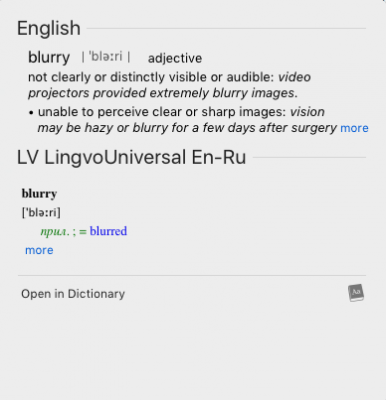- Joined
- Feb 18, 2016
- Messages
- 25
- Motherboard
- Lenovo Z50-70
- CPU
- i7-4510U
- Graphics
- HD 4400 / GT 840m
How can i make text more clear running macOS like in windows. all texts in any program are blurry and jagged.
i have tried
but it isn't make text clear as windows do.
i have tried
Code:
defaults -currentHost write -globalDomain AppleFontSmoothing -int 0/1/2/3Attachments
Last edited: