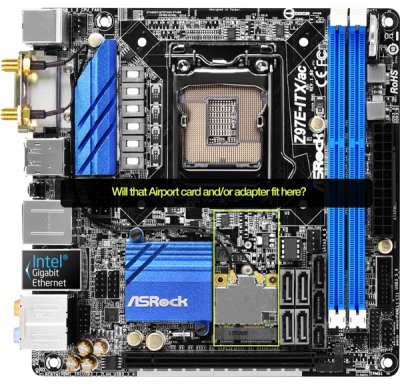It does not fit into the mini PCIE port, and you still need a solution for the antennas.
Just because you used an adaptor for PCIE does not mean everybody wants that.
As you can see below, he is asking for a card that fits into his mini PCIE port.
There is a lot of information on half mini PCIE Wifi/BT cards in this thread:
http://www.tonymacx86.com/network/104850-guide-airport-pcie-half-mini-v2.html
I used RehabMan Fake PCI ID in the end:
https://github.com/RehabMan/OS-X-Fake-PCI-ID
That might actually be enough.
And I am not sure this is required - but if your card does not offer 5 GHz afterwards, try this:
http://www.tonymacx86.com/network/104850-guide-airport-pcie-half-mini-v2-25.html#post772083
Before I did all this, I bought this card:
http://www.ebay.com/itm/251969999335
It is supposed to work oob from what I understand - BUT, I have not found proper antenna cables that offer me three SMA-connectors on the back... If anyone has a hint... I am still using the card that was supplied with the board.
I do still have sleep issues, too ;o(
Good luck!
Rudolf