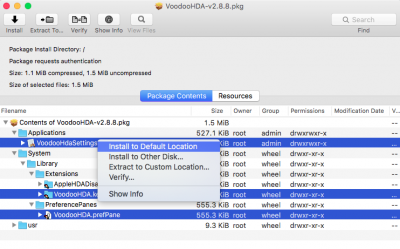- Joined
- Mar 16, 2013
- Messages
- 1
- Motherboard
- Mac OS X El Capitan
- CPU
- Intel Core i5-2450m/ HM65
- Graphics
- Nvidia GeForce 630 m
- Mac
- Classic Mac
- Mobile Phone
Hello. Recently I have installed Mac OS X El Capitan v10.11.3 on my old Acer Aspire 5755g. But I can not find proper kexts for my audio and wi-fi. Also batttery indicator doesn't work, i can't change brightness of the display and I wish that USB 3.0 would work. If you had the same problems and successfully solved them, please help.
Audio - Realtek ALC269
WLAN - Atheros HB95 (not sure)
Thank you,
Oleh
Audio - Realtek ALC269
WLAN - Atheros HB95 (not sure)
Thank you,
Oleh