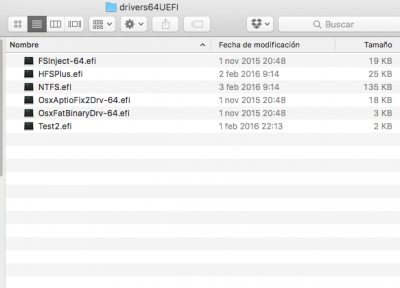- Joined
- Jan 6, 2012
- Messages
- 19
- Motherboard
- GA-Z77X-UD3H
- CPU
- i7 3770
- Graphics
- HD4000
- Mac
- Classic Mac
- Mobile Phone
Replaced OSXAptio to v2 and updated clover before update to 10.11.4. Reboot with new clover and aptio driver worked fine on 10.11.3. But after install (from AppStore update), cannot boot to 10.11.4, except in safe mode .
On kernel panic, sometime errors are reported as below, sometimes not. Either way, it just reboots again, but never gets past this panic (unless in safe mode). Wonder if changing any boot flags can fix this. Suggestions? Verbose shows this:
On kernel panic, sometime errors are reported as below, sometimes not. Either way, it just reboots again, but never gets past this panic (unless in safe mode). Wonder if changing any boot flags can fix this. Suggestions? Verbose shows this: