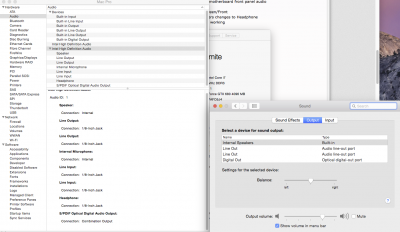- Joined
- Oct 3, 2014
- Messages
- 252
- Motherboard
- ASUS X299 Sage/10g
- CPU
- i9-10980XE
- Graphics
- Radeon VII
I've installed the default AppleHDA and repatched.When I ran the patch it gave an error saying it wasn't the original kext. I also had the patch file downloaded twice and it had been run before... How can I tell conclusively if the patch has been run? I remember running it, but I've tried this a few times
Patch output:
Code:
AgreementThe audio_realtekALC-100 script is for personal use only. Do not distribute
the patch, any or all of the files or the resulting patched AppleHDA.kext
for any reason without permission. The audio_realtekALC-100 script is
provided as is and without any kind of warranty.
File: File: audio_realtekALC-100.command_v1.0.4b
Verify kext-dev-mode=1 boot flag/argument
Confirm Realtek ALC1150 (y/n): y
Enable HD4600 HDMI audio (y/n): y
Download ALC1150 files ...
% Total % Received % Xferd Average Speed Time Time Time Current
Dload Upload Total Spent Left Speed
100 21366 100 21366 0 0 36116 0 --:--:-- --:--:-- --:--:-- 36152
Preparing 10.10.2 ALC1150 AppleHDA.kext_v272.18
Patch binaries ...
10.10.2 controller patch
10.10.2 codec patch
Install files ...
Fix permissions ...
Kernel cache...
rebuilding //System/Library/Caches/com.apple.kext.caches/Startup/kernelcache
kext file:///System/Library/Extensions/VoodooTSCSync.kext/ is in hash exception list, allowing to load
kext-dev-mode allowing invalid signature -67061 0xFFFFFFFFFFFEFA0B for kext IOAHCIBlockStorage.kext
kext file:///System/Library/Extensions/HDAEnabler1.kext/ is in hash exception list, allowing to load
kext-dev-mode allowing invalid signature -67062 0xFFFFFFFFFFFEFA0A for kext GenericUSBXHCI.kext
kext-dev-mode allowing invalid signature -67062 0xFFFFFFFFFFFEFA0A for kext FakeSMC.kext
kext file:///System/Library/Extensions/EvOreboot.kext/ is in hash exception list, allowing to load
kext-dev-mode allowing invalid signature -67030 0xFFFFFFFFFFFEFA2A for kext AppleHDAHardwareConfigDriver.kext
kext-dev-mode allowing invalid signature -67061 0xFFFFFFFFFFFEFA0B for kext AppleHDAController.kext
kext-dev-mode allowing invalid signature -67030 0xFFFFFFFFFFFEFA2A for kext AppleHDA.kext
kext-dev-mode allowing invalid signature -67062 0xFFFFFFFFFFFEFA0A for kext AHCI_Intel_Generic_SATA.kext
kxld[com.apple.driver.AppleFWOHCI]: The following symbols are unresolved for this kext:
kxld[com.apple.driver.AppleFWOHCI]: IOPCIDevice::setTunnelL1Enable(IOService*, bool)
Link failed (error code 5).
Prelink failed for com.apple.driver.AppleFWOHCI; omitting from prelinked kernel.
kxld[com.apple.driver.AppleThunderboltNHI]: The following symbols are unresolved for this kext:
kxld[com.apple.driver.AppleThunderboltNHI]: IOPCIDevice::setTunnelL1Enable(IOService*, bool)
Link failed (error code 5).
Prelink failed for com.apple.driver.AppleThunderboltNHI; omitting from prelinked kernel.
kxld[com.apple.driver.AppleMCP89RootPortPM]: The super class vtable 'vtable for IOPCI2PCIBridge' for vtable 'vtable for AppleMCP89RootPortPM' is out of date. Make sure your kext has been built against the correct headers.
kxld[com.apple.driver.AppleMCP89RootPortPM]: The super class vtable 'vtable for IOPCI2PCIBridge' for vtable 'vtable for AppleMCP89RootPortPM' is out of date. Make sure your kext has been built against the correct headers.
Link failed (error code 5).
Prelink failed for com.apple.driver.AppleMCP89RootPortPM; omitting from prelinked kernel.
Install finished, restart required.
To save a Copy to this Terminal session: Terminal/Shell/Export Text As ...
logout
[Process completed]View attachment Rufus’s Mac Pro updated.ioreg
Thanks