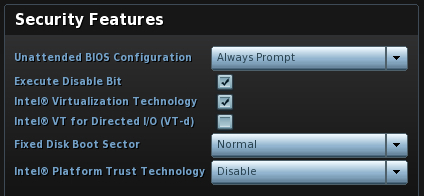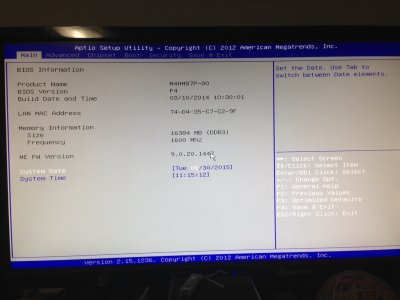- Joined
- Nov 17, 2009
- Messages
- 7,366
- Motherboard
- Z370N WIFI
- CPU
- i7 8700K
- Graphics
- HD 630
- Mac
- Classic Mac
- Mobile Phone
As stated in the UniBeast guide, most Gigabyte 5/6/7/8/9 motherboards will function using UniBeast/MultiBeast with only a few changes from Optimized Defaults.
If you're installing on a recommended CustoMac desktop with AMI UEFI, the options are simple. For other systems make sure to set your BIOS or UEFI to Optimized Defaults, and your hard drive to AHCI mode.
1. To access BIOS/UEFI Setup, press and hold Delete on a USB Keyboard while the system is booting up
2. Set to Optimized Defaults.
3. (Optional) Set X.M.P. Memory Profile to Profile1
4. If your CPU supports VT-d, disable it
5. Save and exit.
Related:
Gigabyte 7 Series Motherboard Example - Z77X-UP5-TH
Gigabyte 8 Series Motherboard Example - Z87X-UD7-TH
http://www.tonymacx86.com/bios-uefi...es-motherboard-uefi-updates-2014-03-19-a.html
If you're installing on a recommended CustoMac desktop with AMI UEFI, the options are simple. For other systems make sure to set your BIOS or UEFI to Optimized Defaults, and your hard drive to AHCI mode.
1. To access BIOS/UEFI Setup, press and hold Delete on a USB Keyboard while the system is booting up
2. Set to Optimized Defaults.
3. (Optional) Set X.M.P. Memory Profile to Profile1
4. If your CPU supports VT-d, disable it
5. Save and exit.
Related:
Gigabyte 7 Series Motherboard Example - Z77X-UP5-TH
Gigabyte 8 Series Motherboard Example - Z87X-UD7-TH
http://www.tonymacx86.com/bios-uefi...es-motherboard-uefi-updates-2014-03-19-a.html