- Joined
- May 27, 2013
- Messages
- 21
- Mac
- Classic Mac
- Mobile Phone
nvm got sound!!! fully working hackintosh baby!!!
nvm got sound!!! fully working hackintosh baby!!!
Great Job. It's an awesome feeling getting to the Customac success.

Thanks so much, I wouldn't have been able to do it without your help.
This website is awesome, with such great support for Hackintosh newbies. All I can say is rock on tonymacx86
I am actually really new to Mac OSX in general. On that note, I have noticed that my graphics card performance is slightly lower on osx then on win7 with the exact same hardware. Does that mean I don't have the best drivers? Also is there a tool that allows you to monitor gpu and cpu temperatures?
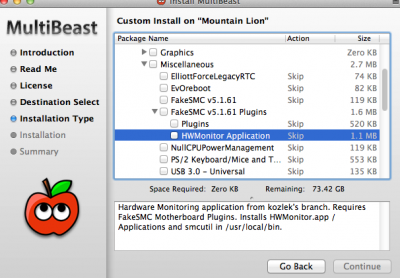
can you help me with this?
I'm stuck at the apple logo with spinning wheel first, ran multibeast and now stuck at the apple logo. OS X 10.8.4
many thanks in advance for the help
checked userdsdt or dsdt -free install, drivers, audio realtek alc898, disk 3rd party SATA (I have a second drive 1TB optical) my first is 120 SSD. Network Atheros-Shailua's ALXether, boot options 1080. That's it.
Thanks for your interest!
