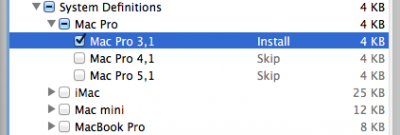- Joined
- Jun 26, 2012
- Messages
- 4,069
- Motherboard
- Asus Z170 Deluxe
- CPU
- i5-6600K
- Graphics
- GTX 970
- Mac
- Mobile Phone
In your Bios is Graphics memory set to 64? also I have intel virtualisation disabled too. If this works then in MultiBeast for the time being Customizations/Boot Options/1080p Display select that.