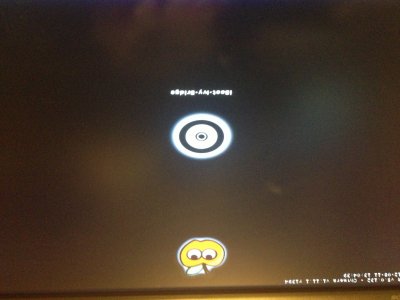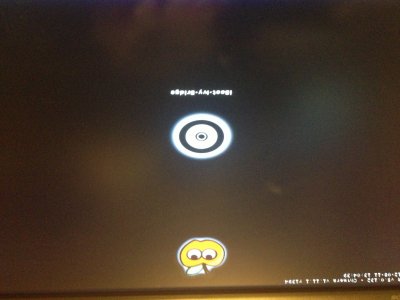My install of Sno Leo on Ivy Bridge machine
GA-Z77-DS3H (rev 1.0) with Core i3 3225 CPU. 16G RAM. HDMI from board to monitor. TPLink PCI ethernet card that runs natively in Sno Leo.
iBoot (using a CD) boots my Sno Leo (fully current 10.6.8) install without KPs. It loads 4G RAM by default, so it doesn't matter how much RAM is installed. 6G SATA3 ports work fine. Boot up is incredibly fast from 6G SATA3 port. Haven't tried to use USB 3 device yet, but USB 2 stuff works fine in USB 3 ports.
Issues:
• Tried using MultiBeast Mountain Lion 5.2.1 drivers for audio and ethernet -- no joy.
• No built-in audio; outputs noise -- am using USB sound card (iMic) for sound.
• No built-in ethernet -- no available kext that I can find works to enable the on-board Atheros ethernet under Sno Leo.
• Ethernet PCI card works fine but is en(1) and download of Mountain Lion, if that's what you need, is not allowed by Apple App Store -- returns "unknown error." No way to use ethernet for the App Store that I can find. App Store apparently wants en(0). Work around may be the recommended TPLink Wi-Fi card running under Airport -- an expensive fix if wi-fi isn't regularly used. My NewerTech USB wi-fi adaptor (Ralink drivers) does not work for the App Store, but works fine otherwise.
• Graphics defaults to 1024x768; no other res available -- apparently need to have GraphicsMode res string in Boot.plist, but that's on the iBoot CD; maybe have to enter that manually at boot up, which is annoying, but haven't tried that, don't even know if that can be done. It appears that the only way to change res (including running ML install) is to specify res in Boot.plist. Not so hot
• Chrome browser does not work -- loads but freezes, which is really strange. Safari mostly works, but cursor comes and goes.
• Most apps run OK. HP printer works fine.
• This board looks like a new machine to some apps I bought from the App Store, and they will not run without being re-registered (or whatever the store does) but you need the en(0) ethernet to do that. I hope the wi-fi solution works.
Overall, this is not a great solution for running Sno Leo on this board and CPU. The App store would not let me download ML from my older board/CPU, an EP-45 with C2D, because "ML is not compatible..." So, hoping that using a new board and CPU, I would be able to make the ML upgrade, I bought this stuff. Then Sno Leo wouldn't boot on the new hardware, so I found iBoot-I-B, and thought I was golden. Sigh.