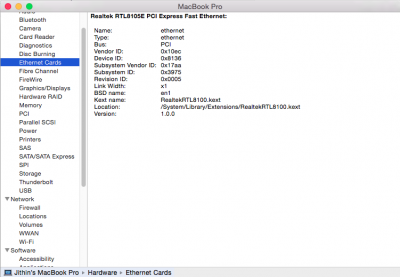Hello Jithin.C.V and masterparth (CC: Rehabman).
I have an Lenovo Z570 myself, and i can say i have almost a perfect system, just working to finish some few details.
For your main start, if you can boot into the setup, you can boot into your installed OS.
The trick is: Follow Rehabman´s guide into preparing the Clover Bootloader for the usb install, and in order to boot (inicially, start only with cpus=1). You will boot on 100% (if you follow the guide correctly).
After instalation, just copy the EFI folder you used on the install to the PC and from that, you will need to customize the Clover bootloader to work for a beter and more aproximate MacBook Pro (Graphics, Audio, HDMI Audio, SMBios, the boot args, themes, DSDT/SSDT, kexts, etc).
I will make a guide as soon as i managed to do everything and will explain how to get there.
Until then, if you have any questions, feel free to ask.
Cheers