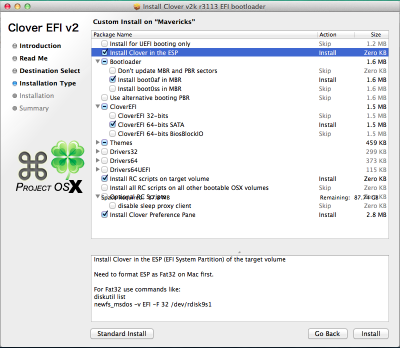RehabMan
Moderator
- Joined
- May 2, 2012
- Messages
- 181,016
- Motherboard
- Intel DH67BL
- CPU
- i7-2600K
- Graphics
- HD 3000
- Mac
- Mobile Phone
Hi RehabMan,
Thanks for your fast response. I have installed Mavericks through Unibeast USB. Now trying to install boot loader in HDD. I have attached the config.plist here.
Thanks,
Jithin Chandran
Graphics/Inject/Intel should be false (there is no support in Clover for HD3000).
And try with ACPI/SSDT/DropOem=true.
Also, your screen resolution is not specified in your profile, so it is possible your config related to graphics is incorrect. Same goes for your unspecified chipset...
Try without npci=0x2000.