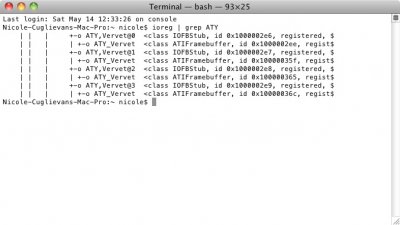NotShy, please help me with my
XFX Radeon 5770 577A-ZNFC (reference card)
i have followed the instructions to the letter,
i just installed Windows 7 to check if the card is working right, and it does, 32.5 OpenGl test in Cinebench 64 bits (windows 7)
The video card is Vendor 1002 Dev 68b8 Subsystem 2990 1682
Please help me with my card......
Please Some help here, i tried everything
My hardware is
Gigabyte H55M-USB3
i7 870
8Gb Ram ddr3 Kingston HyperX
XFX Radeon HD 5770 Part NO HD-577A-ZNFC )supposedly working for other people) supposedly a reference design with double slot.
Connected by DVI to Vga dongle to vga screen
fresh install using iboot 3 updated to 10.6.7 installed multibeast 3.6 with DSDT from the DSDT database for Bios F11, also tried with the DSDT from kexts.com
Mutibeast installed :
DSDT
Chimera
graphic enabler yes and 64 bits
ATI kexts 1.6.34
audio kexts
when i start in verbose mode it stops in ** Device in slot: SLOT--1 **
i can enter to the system using another computer by shared screen
ioreg | grep ATY Don't says anything (image included)
System Profiler says in graphic displays (image included)
Chipset Model Ati Radeon HD 5770
Type GPU
Bus PCIe
PCIe Lane Width x16
Vendor ATI (0x1002)
Device ID 0x68b8
Revision ID 0x0000
And theres no more info, never happened that to me before, no displays no rotation, no nothing
lspci says
VGA compatible controller: ATI Technologies Inc Unknown device 68b8
included bdmesg and lscpi image
BTW if i try with PCIRootUID=0 then the screen is garbled and can't connect to the computer by Screen share, i already tried booting with Vervet, Uakari, Zonalis and Triakis as boot AtiConfig commands without result (Zonalis gives me KP)
Thanks in advance !!!!
I followed this recommendations without success
[quote:18pi8jce]vanwinkle wrote:
aberracus wrote:
BTW if i try with PCIRootUID=0 then the screen is garbled and can't connect to the computer by Screen share, i already tried booting with Vervet, Uakari, Zonalis and Triakis as boot AtiConfig commands without result (Zonalis gives me KP)
Thanks in advance !!!!
If you boot with "GraphicsEnabler=No", does it boot fine? With Chimera and the ATI 1.6.34 drivers, your system should boot fine with "GraphicsEnabler=No", you should just end up without support for DVD Player, Steam, etc. You can also try "GraphicsEnabler=No PCIRootUID=0" and "GraphicsEnabler=No PCIRootUID=1" and see if either works successfully. You should at least be able to boot with GE=No with your current setup. That tells you the system is working properly except for the framebuffer.
Otherwise... I'd recommend trying a couple more framebuffers. Try "Eulemur", "Duckweed" and "Baboon". These only work when booting GE=Yes, of course.
Thanks for the help, Screen garbled starting with GraphicsEnabler=No with pciroot 1 or 0 same result.
Tried GraphicsEnabler=Yes
AtiConfig=Eulemur stops in SLOT---1 full aces thru Screen share,
AtiConfig=Duckweed reading vbios from legacy space ... Memory Allocation Error ... ERROR NON RECOVERABLE .
AtiConfig=Baboon stops in SLOT---1 full aces thru Screen share,
Please need help...
I tried with a Nvidia 9400Gt and works perfect (the same GE=Yes)
Thanks in advance